Speed to Lead: How to Automatically Reply to Leads 24 Hours a Day
)%20Templates%20%20(55).png)
Quick Summary
The slower the follow-up, the faster you lose a deal. This post breaks down three ways to automatically respond to leads 24/7 using Salesmsg. Whether it’s a sales follow-up text or a 3 AM demo request, you’ll see how to text leads instantly—without adding a single rep to your team.
-----------------------------
The average business takes 42 hours to respond to a new lead.
Not the worst. Not the outlier.
The average.
That means companies—maybe even yours—are letting nearly two full days pass before answering a hand-raiser who asked to hear from your business.
Think about what happens in 42 hours:
- Your lead has searched for your competitors.
- They’ve been retargeted a dozen or so times by someone faster.
- They’ve booked a demo with the first company that replied.
- Maybe they even purchased—and started onboarding somewhere else.
All before a sales rep even replies to their first message.
If this sounds like your team, you’re not losing deals because your product or service doesn’t fit your market.
You’re losing because you’re late.

Buyers don’t wait in 2025. They vanish.
Study after study confirms it:
- Responding to leads in under 5 minutes makes you 21x more likely to close the sale instead of waiting 30 minutes.
- 35% to 50% of sales go to the vendor that responds first.
- Yet, businesses still take an average of 42 hours to respond to a lead.
In 2025, attention spans are shorter than ever. If you don't (or can't) reply to leads fast, you’re forgotten.
The clock starts ticking from the moment an interested lead fills out the web form on your site.
If you make them wait 42 hours to hear from you, they will take their business somewhere else.
What’s worse? Businesses know this.
And yet, many still act like it’s the early 2000’s—waiting hours, even days, before they get around to responding to potential customers.
That’s just not good enough anymore.
Speed is no longer a strategy. It’s survival for your business.
So if you know you need to respond to leads fast, how do you do that?
First, you don’t need to make more hires.
You don’t need to “work harder” or put in more hours than any human should.
You need to build speed into your business so it's automatic, 24 hours a day.
That’s exactly what Salesmsg delivers—with three ways to automatically reply to leads before your competitors even refresh their CRM:
- Salesmsg Workflows – Build fully automated texting campaigns right inside our Salesmsg platform. (No CRM needed.)
- CRM Workflows – Use Salesmsg to add texting to your workflows inside HubSpot, Salesforce, ActiveCampaign or one of these CRMs with our native integrations.
- AI Agents – Let our built-in AI Agents text your clients on your behalf instantly, so you can reply to leads anytime 24 hours a day.
Let’s break down how each works. You’ll see how you can finally kill the time gap that’s been bleeding revenue from your sales pipeline.
1. Salesmsg Workflows: Trigger texts without a CRM
SMS workflows aren’t just for HubSpot or Salesforce users anymore.
Now, anyone using Salesmsg can build simple, powerful SMS workflows right inside our texting-and-calling platform—without a CRM.
Just choose a trigger to indicate which action your customers might take. For example, that might be opt-in for your list, fill out a web form, text in a keyword. Then you can fire off:
- A welcome text
- A drip campaign
- A lead nurture sequence
- A survey
- Or even a ringless voicemail
You can build it from scratch or use one of our pre-built templates for Sending Messages, Autoresponders, Nurture Campaigns, or Reviews.
Add conditions, delays, tags, or branching logic—whatever you need. You’re good to start testing your new workflow.
Example:
A lead fills out your web form to ask for a sales demo—and gives you permission to text them. Your Salesmsg workflow sends a quick text back:
“Thanks for your interest! What do you hope to get out of this demo?”
You’re not just faster—you’re personal, helpful, and human… automatically.
2. CRM Workflows: Add texts to your HubSpot or Salesforce workflows
If you’re already using a CRM, Salesmsg connects natively with the tools your team lives in every day.
That means you can trigger a text directly from your CRM’s workflow builder—without switching tabs or adding complex middleware.
Supported CRMs include:
- HubSpot
- Salesforce
- ActiveCampaign
Example:
Let's say you already integrated your HubSpot account with Salesmsg.
Now when a lead comes to your site and requests a copy of your best how-to guide, your HubSpot workflow fires off a quick Salesmsg text:
“Hi David, I’m (your name) from (from your company). Want a quick demo to see how to apply the tips in that guide to your business?”
Inside HubSpot, you can pair this with conditional logic or lead scoring to further qualify and route leads automatically.
No human delay. No missed momentum.
3. AI Agents: Qualify and Book Leads—Even at 3am
For years, Salesmsg has made it easy to text back your leads fast with workflows.
But in 2025, “fast” isn’t always fast enough.
That’s why we introduced AI Agents that don’t just send text messages… they hold texting conversations for you.

AI Agents (aka "Textbots") live inside the Salesmsg platform and act like human reps.
When a lead reaches out on your site, AI Agents instantly text back to:
- Greet your new leads
- Qualify them with custom questions
- Book meetings through our new Calendly integration
- Follow-up with smart reminders
- And log everything back to your CRM
They’re always on. Always polite. Always brand-trained.
And they can handle 100% of your lead response 24/7, with no need to hire or train a new team.
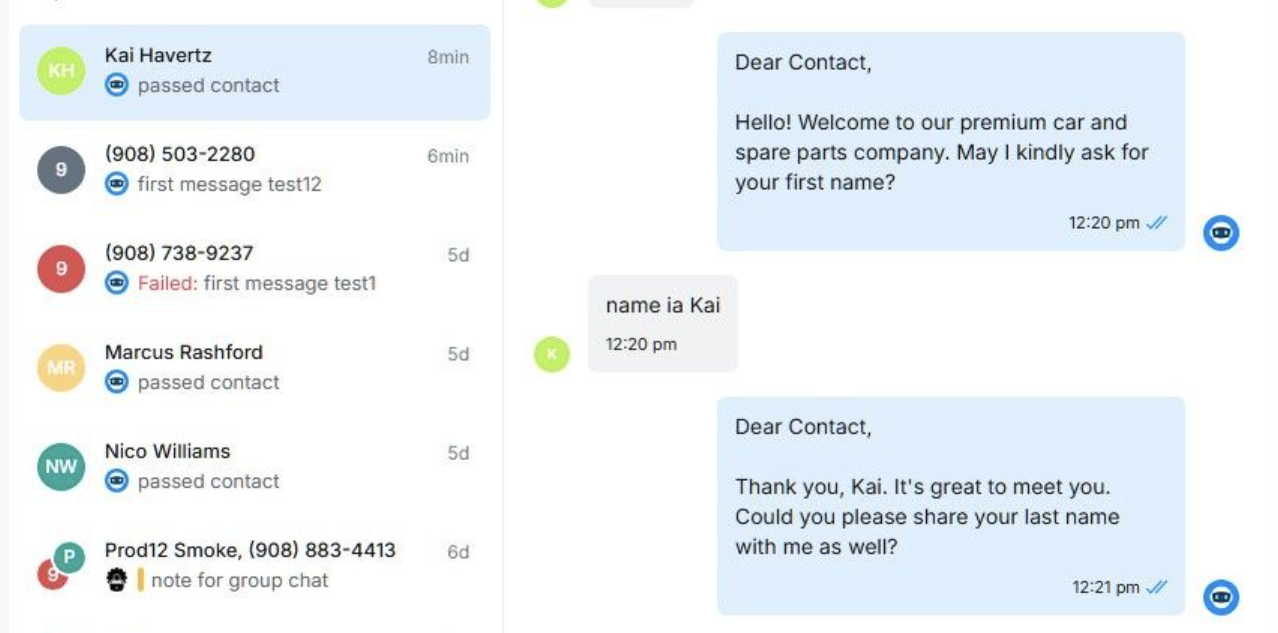
Key AI Agent Features:
- Pre-built templates: Use our Salesmsg templates to create AI Agents to qualify your leads, respond to FAQs, book meetings, run NPS Surveys or set up Custom AI Agents to take care of other tasks.
- Knowledge Base training: Upload your own branding documents inside our Salesmsg AI Knowledge Base to train your AI Agents to respond just like your human employees.
- Conversation style: Customize tone and length of your AI Agents.
- Smart Reminders: Every AI comes with built-in follow-up reminders if a contact doesn't reply over the next three days. (This helps keep the conversation going if leads forget about you.)
- Success/failure actions: Your AI Agents can send text messages, add tags, notes, and CRM updates based on interaction outcome.
- Booking Meetings: AI Agents schedule meetings or demos for sales reps the second a new lead reaches out. With our Calendly integration, AI Agents will book your demo and send the lead a meeting link.
Example conversation:
“Hi [First Name], thanks for your interest! What’s your main goal for using business texting?”
"I want to send text reminders to webinar attendees so they show up."
“Got it! Sounds like a good fit for Salesmsg. Want to grab time here for a sales demo: [Calendly link]?”
Your AI Agent just captured a goal, qualified the lead, and booked a meeting—without human input.
And AI Agents can do this dozens of times a day, even while your team sleeps.
Speed to Lead Is a Race You Can’t Afford to Lose
If you're still manually responding to every new lead, you're already behind.
With Salesmsg, you can turn form fills into fast replies. Turn first replies into qualified convos. And turn late-night inquiries into booked demos by morning.
No more 42-hour delays.
No more missed revenue.
No more “Sorry, we went with someone else.”
Speed isn’t optional. It’s how you win.
Not a Salesmsg user yet? Start a free trial now.

Frequently Asked Questions
What are Salesmsg AI Agents, and how do they help with lead response?
AI Agents are automated texting assistants built right into your Salesmsg platform. When someone fills out a form or sends you a text, your AI Agent can instantly text back—no human needed. They’re perfect for nights, weekends, or any time your team’s away from their desk.
Can AI Agents qualify leads for my sales team?
Absolutely. AI Agents can ask follow-up questions, collect key details, and even determine if someone is a good fit—before a rep ever gets involved. That means your team spends less time chasing bad leads and more time talking to qualified prospects.
What happens if a lead goes silent?
AI Agents don’t forget. If a lead doesn't reply to your first message, your Agent can automatically follow up based on a schedule you create—so no lead slips through the cracks just because they didn’t answer right away.
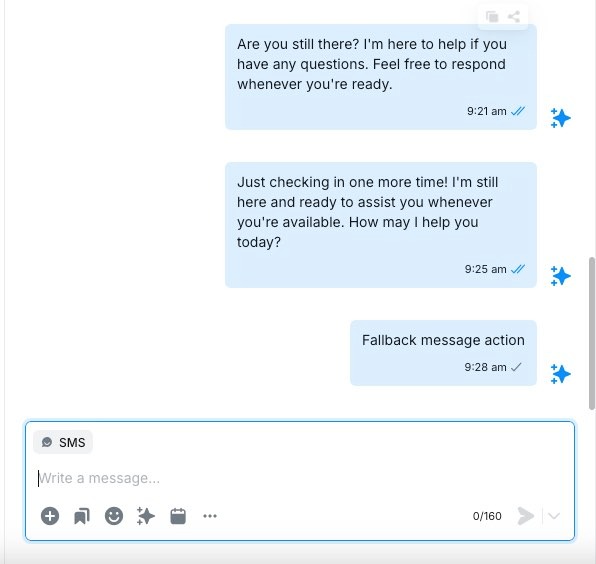
How can I make sure my AI Agents sound like me (and stay on brand)?
Easy. With the Salesmsg Knowledge Base, you can upload documents—like onboarding guides, service FAQs, product sheets, or tone-of-voice guidelines—and “train” your AI Agent to use them. That way, your Agent doesn’t just reply fast, it replies in your voice, with your info, and stays totally on brand.
Do I need to set up everything from scratch?
Not at all. Salesmsg comes with ready-to-use AI Agent templates for lead qualification, FAQs, and more. You can also upload your own docs to “train” your Agent with brand-specific answers and info—just like you would a new hire.
Can I really text leads instantly after a lead submits a form?
Absolutely—as long as you have permission to text that person. Just build a quick workflow in Salesmsg or your CRM. Then personalize your message and strike while interest is highest.
“Thanks for requesting a demo! Got a few minutes now or later today to chat?”
Can qualification texts really save my team time?
Yes — AI Agents can automatically ask follow-up questions, collect info like name or company size, and tag contacts. That means your sales team only spends time on qualified, high-intent leads. (Want to try it out? Get a free trial of Salesmsg.)







%20(3).png)


.png)








