Connect Salesmsg + Calendly to Book Meetings Faster and Text Smarter
Booking meetings just got easier. Text Calendly links to schedule meetings, confirm with AI Agents, and stay synced with your calendar.


How We Help Our Calendly Customers
Text your Calendly link to contacts, book meetings faster, and reduce no-shows - right from Salesmsg.

Send Calendly Links in One Click
Quickly insert your Calendly booking link into any Salesmsg web chat, mobile chat, or through the Booking Agent - no copying, pasting, or tab-switching.

Drop your link right into any text thread
Book meetings without leaving the chat

Works perfectly for both web or mobile
Match Users to the Right Calendly Link
Perfect for teams: Easily map each Salesmsg user to their unique Calendly account, so the right link appears automatically inside the Salesmsg.
Show the right link for the right person

Give every team member their own scheduler

Let owners view and manage all booking links


Let our AI Agents Handle Confirmations and Reminders
Use our AI-powered Booking Agent to automatically follow up and confirm appointments - no manual texts required.

Keep contacts engaged with zero effort
Fill your calendar without chasing leads
Never bother with manual reminders again
Get Real-Time Meeting Notifications
Salesmsg instantly updates you when AI Agents book meetings for you in Calendly. You always stay in the loop – without checking your calendar.

Know the second someone books with you
Stay ahead with real-time alerts
Always in sync, always in control

Trusted by some of the best companies in the world...





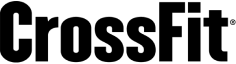
Stop playing phone tag and start turning texts into sales, faster.






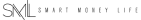
Salesmsg + Calendly Integration FAQs
Looking for more information about the Salesmsg SMS texting integration? We’ve shared some answers below to get you on your way efficiently and effectively!
Got More Questions? Text “ASK” to (888) 409-2298
Go to Settings → App Marketplace in Salesmsg, select Calendly, and click “Connect” to authenticate.
Yes. Admins can map each Salesmsg user to their Calendly account to show the correct booking link in the Booking Agent. Account owners can see all team members' links.
You can insert a link from web chat, mobile chat, or directly within the Booking Agent window.
Only if the link is sent through the Booking Agent. If added manually in the message thread, no confirmation appears.
Yes. The Booking Agent can send your Calendly link, confirm meetings, and send follow-up texts using AI.












