HubSpot SMS for Legal Professionals: 12 Texts to Impress Your Clients

Quick Summary
Texting is now a must-have communication channel for legal professionals. This guide outlines 12 SMS strategies that attorneys can automate using HubSpot + Salesmsg.
Why legal pros are turning to texting
You've just left the courthouse after a hearing. Your phone buzzes with three new voicemails, a dozen emails, and a calendar reminder about tomorrow's deposition.
Sound familiar?
In the fast-paced world of law, being responsive to your clients isn't just good customer service, it can be your competitive advantage.
No matter what kind of law you practice, you’re likely juggling dozens of tasks just to keep up with your clients’ expectations. Following up with potential clients can fall to the bottom of your 60-hour-week schedule.
Yes, you could hire another legal secretary, paralegal or spend hours each day following up with potential clients. Or you could choose a much simpler solution.
Texting.
If you're using HubSpot, you already have a solid CRM to manage your clients. By connecting a SMS tool like Salesmsg to your HubSpot account, you have everything you need to start texting your legal contacts the right way.
In this post, you'll discover 12 text messages that legal professionals can use to transform client communication, win more clients, and save time every day. You can swipe these legal text message samples and start using them in your practice today.
Let's dive in.
Why is SMS essential for legal communication?
The legal industry moves quickly, and so do your potential clients. If you don't follow up right away, they'll find another attorney who will.
Let’s say a potential client calls three law firms to handle a potential lawsuit. The first firm puts them on hold for four minutes. The second promises a callback tomorrow. You send a quick text message within two minutes with a quick question and a link to schedule a consultation.
Who do you think gets the client?
That's where texting makes all the difference.
With a texting platform like Salesmsg, you can:
- Instantly respond to new client inquiries by text
- Follow up after consultations, hearings, and document signings
- Send appointment and court date reminders
- Share links to important legal documents
- Stay compliant with logging and opt-out tools
- Scale your SMS workflows across practice areas
- Use AI Agents to automatically text back on your behalf

Some attorneys still think texting feels too casual. But that mindset is starting to shift.
Clients live on their phones—and they expect quick, convenient updates. When you text with professionalism (clear tone, proper grammar, and healthy boundaries), SMS becomes one of the most efficient, personal ways to stay in touch.
And while lawyers aren’t required to keep a record of every client communication, it’s still smart—and often necessary—to document anything case-related.
That’s where a platform like Salesmsg comes in: your firm keeps a secure, searchable record of every text you send and receive. So you’re not just texting—you’re keeping your communication trackable, organized, and above board.
SMS messages let you personalize all client communication
Texting is the most personal medium there is.
You check your phone when you wake up. You check it between client meetings. You check it at stoplights. You check it before bed. So do your clients
It doesn't matter whether you're texting with a single client about their case status, or you're sending a mass text about a new practice area your firm has launched. It feels like one-on-one interactions to your clients.
That can help build trust with each potential or current client.

Not only that, but your clients are more likely to recommend you if you have a good relationship with them. Texting does this while also making the whole legal process more efficient and manageable for them.
Think texting only works for younger clients?
Think again. According to AARP’s Tech Trends Report, 94% of adults aged 50+ are texting. This makes text messages not just effective, but inclusive for virtually every generation of client.
How Salesmsg & HubSpot Work Together
Salesmsg offers a native integration with HubSpot—giving your law firm a central hub for client communication.
Every text message—court date reminders, intake replies, follow-ups—is automatically logged in your HubSpot timeline and stored in Salesmsg. That means no more scrambling to remember what was said or when. You get a complete, time-stamped record of every conversation. That helps you stay organized and protects both you and your clients if disputes ever come up.
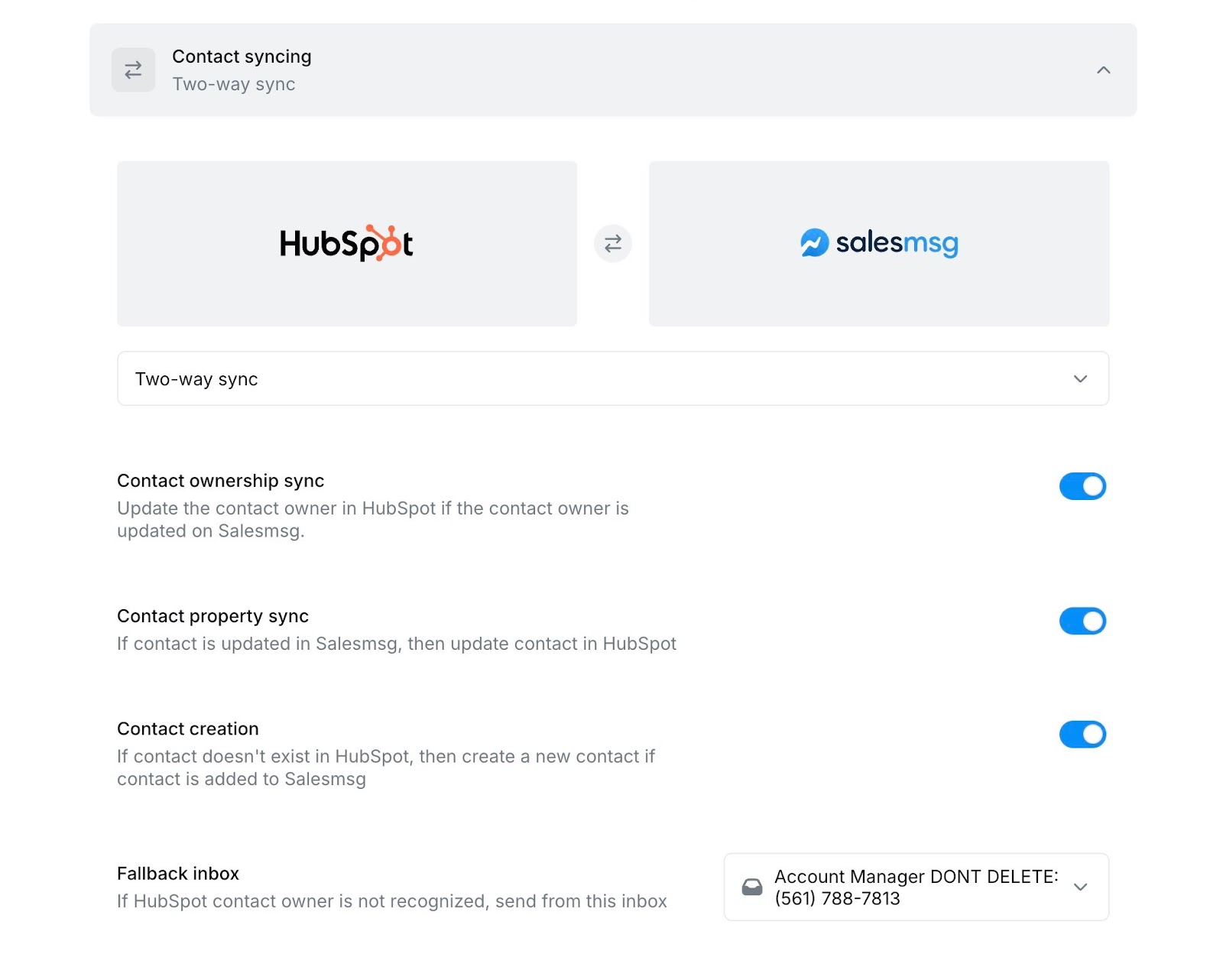
It also cuts down on worry and errors. You’ll never second-guess whether you confirmed a filing deadline or responded to a time-sensitive question.
With Salesmsg, you can automatically trigger texts based on case updates, form submissions, or tasks inside HubSpot. And because the integration syncs both ways, everything stays up to date—whether you're working in HubSpot or Salesmsg.
And when you’re in court or tied up with other clients? Salesmsg’s built-in AI Agents can text back a client on your behalf. You can set up AI Agents inside Salesmsg to answer your firm’s common questions, capture new leads, respond to potential clients, and keep the conversation moving until you're ready to jump in.

Whether you're serving a few dozen clients or a few thousand, Salesmsg helps your firm communicate clearly, consistently, and at scale.
12 SMS Messages for Legal Professionals
1. Instant Follow-up With New Leads
When a potential client submits a form through your website, texting helps you make contact before your competition does.
Strategy: On your website form, immediately ask permission to text your new leads. (Make sure to include the proper compliance and opt-in language on your web form, so you have permission to text clients.)
Once you have permission, use a HubSpot workflow with the Salesmsg SMS integration to instantly trigger an automated text message as soon as your lead submits a form. (You can also set up AI Agents inside Salesmsg to respond for you.)
Example Text: "Hi [Name], thanks for your interest in [Firm Name] services! I'm [Attorney Name], and I'd be happy to answer any questions. Feel free to text back your questions or grab a time on my calendar for a call: [link]."

Practice Area Examples:
- Personal Injury: "Hi [Name], thanks for reaching out about your accident claim! I'm [Attorney Name], and I'd be happy to discuss your case. Text back or schedule a free consultation: [link]"
- Family Law: "Hi [Name], thanks for your inquiry about divorce proceedings. I'm [Attorney Name] and understand this is a difficult time. Questions? Text back or book a consultation: [link]"
- Estate Planning: "Hi [Name], thanks for your interest in estate planning. I'm [Attorney Name] and can help protect your family's future. Text back any questions or schedule a planning session: [link]"
2. Consultation Reminders
No-shows cost you time and money. Once you have permission to text your clients, sending a quick reminder text the day before your booked consultations can dramatically cut down cancellations.
Strategy: Set up an SMS workflow to automatically deliver a text reminder 24 hours before each consultation. This gives clients a chance to reschedule if they can't make it.
By integrating Salesmsg with HubSpot, you can add automated text messages to any HubSpot workflow to send a reminder like this. Or, you also have the option to build a SMS workflow inside Salesmsg if you wish.
Example Text: "Hi [Name], this is a reminder about your consultation tomorrow at [Time] regarding your [Case] matter. Please reply CONFIRM to confirm your attendance or let us know if you need to reschedule."

3. Document Submission Requests
You're ready to file a motion, but you're still waiting on documents from your client. Another day passes. Nothing. Missing documents can stall legal proceedings and frustrate both you and your client.
Strategy: Create either an automated workflow inside HubSpot or Salesmsg that automatically sends a text when you're waiting on specific documents from clients. This creates urgency and makes it easy for clients to follow through. You can even include multiple follow-up messages if you’re waiting for a response.
Example Text: "Hi [Name], we're still waiting on [Document] to proceed with your case. Please submit it by [Date] or text back if you need assistance getting this document together."

4. Case or Project Updates
Clients often worry when they don't hear from their attorney, even when there's nothing significant to report.
Strategy: Send regular status updates for active cases, even if it's just to say things are proceeding as expected. This reduces anxiety and unnecessary check-in calls.
Example Text: "Hi [Name], quick update on your [Case]: We've filed [Document] and are waiting for [What Happens Next]. Everything is proceeding as expected. Questions? Just text back."
You can fire off quick 1-on-1 text messages like this inside Salesmsg. Or set up automated texts to go out regularly with updates like this, by creating either a HubSpot or Salesmsg workflow. Keep in mind that you may need to adjust your messages to maintain attorney-client privilege.
Use texting primarily for administrative matters and scheduling, as in the example above.
When clients bring up case specifics via text, you can respond with a text like: "I'd be happy to discuss this. For privacy and confidentiality, let's talk by phone or in person."

5. Check-In With Cold/Old Leads
Sometimes, all it takes is one well-timed message to re-engage a past potential client.
Strategy: Create a segment of your old leads that you still have permission to text. This could be all the leads who opted in in the last three months, but never followed through. Then, send out an SMS broadcast to see if they’re still interested in pursuing their case.
Example Text: "Hi [Name], just checking in—are you still looking for assistance with your [Case]? I have some time opening up next week if you'd like to discuss. Text back to let me know."
Practice Area Examples:
- Criminal Defense: "Hi [Name], following up on your inquiry about your case. Recent changes in local prosecution policies might affect your situation. Still need assistance?"
- Business Law: "Hi [Name], checking in about the (specific type) case you inquired about. My schedule has an opening next week if you'd like to discuss protecting your brand."
- Immigration Law: "Hi [Name], still need help with your visa application? USCIS processing times have changed recently. Let me know if you'd like to discuss the next steps."

6. Payment Reminders
Chasing payments is one of the least pleasant aspects of running a legal practice.
Strategy: Set up automated payment reminder texts to go out at specific intervals before and after due dates. This reduces awkward conversations and improves cash flow.
Example Text: "Hi [Name], this is a friendly reminder that your invoice for [Amount] is due on [Date]. You can pay securely here: [Link]"
7. Following up with a Winning Case
The end of a successful case is the perfect opportunity to solidify your client relationship and set the stage for potential referrals.
Strategy: Create an SMS workflow either inside Salesmsg or HubSpot that sends an automated text message when a case status is marked as "closed-win" in your system. This personal touch leaves a lasting impression.
Example Text: "Hi [Name], I'm pleased to let you know we've successfully concluded your [Case]. It's been a pleasure working with you. If you need anything else or know someone who needs legal assistance, I'm always here to help."

8. Client Onboarding Follow-ups
After a client signs on, there's often a flurry of paperwork and information exchange that can be overwhelming.
Strategy: Create an SMS onboarding sequence inside HubSpot or Salesmsg that sends helpful text messages at key points to guide clients through the process and make sure all the right paperwork is submitted.
Example Text: "Hi [Name], just checking in to make sure you received our welcome packet and retainer agreement. Do you have any questions about the next steps in your case? I'm here to help."
9. Court Date Reminders
There are few things more critical than ensuring clients appear at scheduled court dates. Here’s a simple text to make sure clients show up.
Strategy: Set up automated SMS reminders in your HubSpot workflow or Salesmsg workflows that go out one week, two days, and 24 hours before any scheduled court appearance.
Example Text: "IMPORTANT: Your court appearance for [Case] is scheduled for [Date] at [Time] at [Location]. Please arrive 30 minutes early and bring [Documents]. Text back with any questions."

10. Legal Deadline Notifications
Missing a filing deadline can have serious consequences for a case.
Strategy: Create a campaign inside Salesmsg for each client that sends out texts on specific important legal deadlines. Make sure you give plenty of notice to clients in advance of these critical dates.
Example Text: "Hi [Name], this is an important reminder that the deadline for [Legal Action] in your case is approaching on [Date]. We're preparing the necessary documents, but please contact us immediately if you have any questions."
11. Post-Consultation Follow-up
After an initial consultation, a quick follow-up can make the difference between winning and losing a client.
Strategy: Set up an automated text to go out within an hour after a consultation ends, while you're still fresh in the potential client's mind.
Example Text: "Hi [Name], thank you for meeting with me today about your [Case/] matter. I've attached a summary of what we discussed and next steps here: [Link]. Let me know if you have any questions."

12. Referral Requests
The best time to ask for a referral? After a successful case conclusion.
Strategy: Create a workflow that automatically enrolls (or tags) clients after their case has been marked as successfully closed. Then, automatically send out this referral request a week or two after the final case is closed.
Example Text: "Hi [Name], now that we've successfully resolved your legal matter, I wanted to thank you for trusting me with your case. If you know anyone else who might need legal assistance, I'd be grateful for a referral. Your support means everything to my practice."
Best Practices for Legal Texting
Sending out the right texts is only half the battle. You need to know how to use SMS messages effectively. Here's a quick overview of a few SMS best practices for texting clients in the legal industry.
Segment Your Legal Leads
Not all leads should receive the same text. Whether you're sending out mass texts, or creating automated workflows, you should use segmentation to refine your SMS list to send text messages that are relevant.
Inside HubSpot and Salesmsg, you can segment your list by:
- Practice area interest
- Case stage
- Lead source
- Geographic location
- Previous client status
Sometimes, you might want to send a mass text to your entire texting list, but usually, you'll be sending segmented messages to relevant audiences.
Leverage Automation
Automation saves your firm a lot of time while offering near-instant communication to your clients. This can help to build relationships while ensuring warm leads don't leave.
Here are a few different automation workflows you can create:
- Instant customer inquiry responses
- Consultation reminders
- Document request follow-ups
- Payment reminders
- Case milestone updates
Automation saves you time, streamlines your legal practice, and improves your client relationships over time.
Always Personalize Your Texts
Whenever possible, you should try to personalize your texts.
The medium of texting is already very personal, but adding relevant personal information can help to build a better relationship. Often, it's the smallest details that help to build the most trust.
You can use CRM data from your HubSpot contacts and any Salesmsg data you have. All it takes is a couple of clicks to add relevant information to your text messages by using merge fields. You can include your client's first name, location, case type, and any other relevant information stored in your contact data.

Stay Compliant
Legal professionals need to be especially careful about maintaining compliant communication. Even more so than other industries.
Here are some tips to keep in mind:
- Complete 10DLC compliance if you’re texting in the U.S.
- Get explicit permission to text before sending the first message
- Include opt-out instructions in your initial texts ("Reply STOP to unsubscribe")
- Be mindful of attorney-client privilege concerns
- Never include sensitive case details in texts
- Keep a record of all client communications
Salesmsg helps with compliance by providing tools for opt-in management, easy opt-outs, and comprehensive communication records. All your text conversations are saved and searchable in your Salesmsg dashboard.
Plus, achieving initial carrier compliance is simple and straightforward with our built-in compliance tools. Salesmsg will walk you through the entire process to get your firm as compliant as fast as possible so you can start sending messages.
Track and Measure Results
The only way to improve your messages is to track what's working.
With HubSpot and Salesmsg, virtually every action you take inside the platform will be tracked.
You can use this to learn things like:
- Which text messages get the best responses?
- What time of day are clients most likely to respond?
- Do response times impact client acquisition?
- Which workflows have the highest engagement rates?
All this data will help you make better decisions about your SMS marketing and how you use SMS throughout your legal practice.

Conclusion: Why Legal Professionals Need Salesmsg & HubSpot
Your expertise in the law isn't the only reason clients hire you. They hire you because they trust you. They hire you because you respond quickly. They hire you because you make complex legal matters feel manageable.
Texting helps with all of that.
Integrating HubSpot with Salesmsg gives you the texting-and-calling features you need to stay organized, automate your follow-up, and strengthen every client conversation.
That means you can spend more time focusing on case strategy, meeting with clients, and growing your practice.
Ready to get started texting today? Sign up for a 14-day free trial of Salesmsg, so you can start texting your way to more legal clients.

Frequently Asked Questions
How can HubSpot help legal professionals?
HubSpot helps legal professionals centralize contact management, automate follow-ups, and track every step of the client acquisition process. When paired with the Salesmsg business texting service, you can easily send and receive messages, add SMS to your workflows, and much more.
What's the difference between HubSpot's built-in SMS and Salesmsg?
HubSpot's SMS tool is limited to basic marketing campaigns and doesn't provide the level of customization, scalability, or the hundreds of features you'll find in Salesmsg. With Salesmsg, you can use texting across your entire practice, from marketing, to case management, to billing.
What Are SMS Compliance Best Practices?
While texting is generally acceptable for most legal communications, you should avoid sharing confidential case details via text. Salesmsg helps with compliance by providing tools for opt-in management, easy opt-outs, and comprehensive communication records. Always consult your bar association's specific guidance on electronic communications.
How can I learn more about using Salesmsg for my law firm?
You have two easy options: Start a 14-day free trial to see how Salesmsg fits into your existing workflows—no credit card required. Or, if you’d prefer a guided walkthrough, you can book a quick demo with our team to see how law firms like yours are using Salesmsg for intake, follow-ups, reminders, and more.







%20(1).png)












