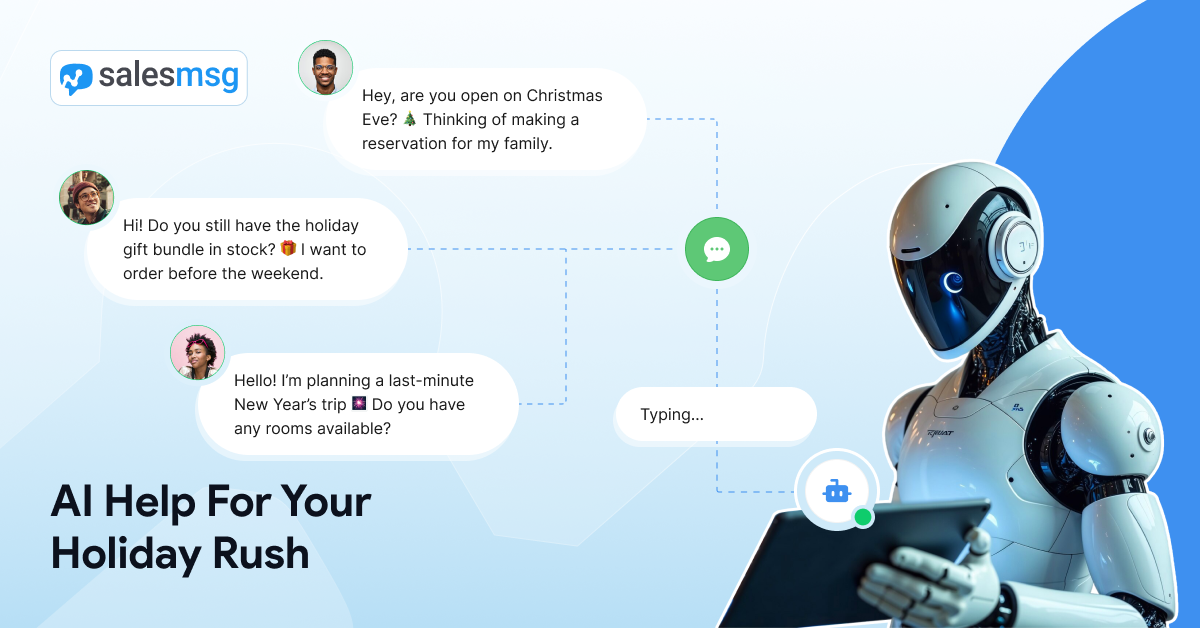How to Automate Texting for Your Business with Ease

The short answer is, yes!
Actually, the long answer is yes, too: automating texting for you business is not only possible, but something that can help you drive better sales results, speed up customer communications, and improve satisfaction.
Selling is a complex business. A customer’s brand loyalty is often driven by the quality of the so-called “customer experience”一a broad term encompassing the buyer’s journey from its beginning investigative stages through to post-purchase and follow-up. Throughout, business workflows are complicated, often with multiple touchpoints, and lots and lots of tasks.
SMS (“Short Message Service” or texting) for business is a highly effective tool that can improve outcomes throughout your CRM processes一across those in marketing, sales, and customer service, just to name a few. For more information on the broader strategy, see our resources on text marketing.
Add in text automation and you have a superhero-level functionality that can help boost your business’s productivity, save massive amounts of time, and reduce errors.
In fact, we might say that automated texting is built for business. But getting it right typically requires partnering with a robust software platform with scalable, two-way texting, opt-in compliance protocols, solid reporting, and a host of integration capabilities.
Take Salesmsg, for example. With Salesmsg, businesses can send, receive, and manage text conversations online, using any device with local and/or unique numbers, including existing landlines.
Salesmsg also easily integrates with over 1,000 apps to bring automated texting to your sales cycle and streamline your workflows. Marketing automation and CRM partners include Zapier, Hubspot, ActiveCampaign, Pipedrive, and Zendesk among many others.
And importantly Salesmsg ensures that you stay in compliance with all relevant laws and regulations related to SMS messaging. Here are just some of the text automations you can do with Salesmsg. Take a look.
Automate Follow-Up Texts
Automation works particularly well for routine, time-consuming follow-up texts that are part of the standard sales cycle. Think about a thank you text after an order is completed, or a request for customer feedback. Automating these canned messages saves time while ensuring your customers get the continued attention they deserve. Don't miss these great opportunities to enhance the customer experience and provide for additional engagement.
Automate Scheduling and Reminders
Scheduling sales calls and meetings can be tedious under the best of circumstances, right? When cancelations and rescheduling are factored in, the hours can really stack up. Why not hand off the task by automating text messages instead? As well as freeing up time, it turns out that customers often prefer to do their scheduling via text:
- 55% of customers prefer receiving appointment reminders by text versus 35% who prefer to do their scheduling via email.
- 67% of customers prefer setting appointments and scheduling by text rather than by phone.
Not to mention:
Automate Billing Communications
Occasionally, customer payments fail, and chasing them down manually takes time and energy. But it's important, because 62% of customers who experience a failed online transaction are unlikely to return to the website to try again. But saving the sale can be as simple as automating a text to alert the buyer, and including a link to update their credit card information. And the research shows that 68% of customers needing customer service for billing support would prefer to use SMS.
Automate Team Assignments
When the team shares a text inbox, keeping track of who is responding to what can get messy fast. Instead, automate team assignments by whomever answers the text first. Once a team member has replied to the text, the text will automatically be removed from the shared inbox and assigned to that particular team member. This keeps things moving and reduces inbox clutter.
Automate Text Responses During Off-Hours
Implementing auto text responses (or auto-responses) is a key component of any robust contact strategy. When a customer receives an auto-response, no matter the time or day, it demonstrates that their issue or concern has been documented and will be addressed as soon as possible.
Crucially, auto-responses can be activated for particular periods, like off-hours and holidays, or by specific keyword triggers. For example, an incoming text including the word “problem” or “issue” would receive a different response than an incoming text that included the word “question.”
Automate Customer Data Syncs
Customer data management can be a full time job, especially when engagement unfolds across multiple channels and team members. Robust CRM integrations enable customer data to flow both ways一from the CRM to the texting platform for personalization, and if the texting platform collects customer data, back again via a CSV file. Text chats can even be tagged and included in the contact record, along with notes,.
All of this makes managing your customer data more efficient, and helps avoid issues associated with bad or incomplete data.`
Automate SMS Drip Campaigns
Just like email, you can automatically schedule and deploy a sequence of pre-written texts as part of your lead nurturing campaigns. Automations allow for features like personalized messages using custom fields, contact removal for no-replies, and campaign reporting.
And since recipients are 4.5x more likely to respond to text messages than to email this is something you might want to consider.
Automate Help Desk Ticketing
Keeping track of query statuses can get hectic for customer service teams一which is where automated texting can help. With a third party help desk integration, you can automatically create tickets from incoming texts. This helps with monitoring each request's status, and enables support agents to respond directly from within the helpdesk platform. Oh, and did we mention that 70% of consumers seeking customer support prefer SMS for troubleshooting?
Automate Mass Texting
Of course, the benefits of automating your SMS outreach increase as you scale. With Salesmsg’s Smart SMS Broadcasting, you can send up to 1,000 notification texts per day or 500 two-way texts. You can also deploy texts to existing customer segments or create new ones in real-time, while advanced scheduling features enable you to set it all up in advance.
And if all of that isn't enough, Smart SMS Broadcasting ensures carrier compliance and optimizes deliverability.
Why wouldn't you want to take advantage of all of that?
Learn More
To learn more about how Salesmsg can help you automate your text messaging for business, contact us today.
Text us at (888) 409-2298 or start your free trial today.
Or check out this post on everything you need to know about SMS for marketing.