New Redesigned Keywords – Capture Leads, Automate Engagement
Easily create text-to-join keywords, automate responses, and build segmented lists for more personalized and effective outreach.
.png)
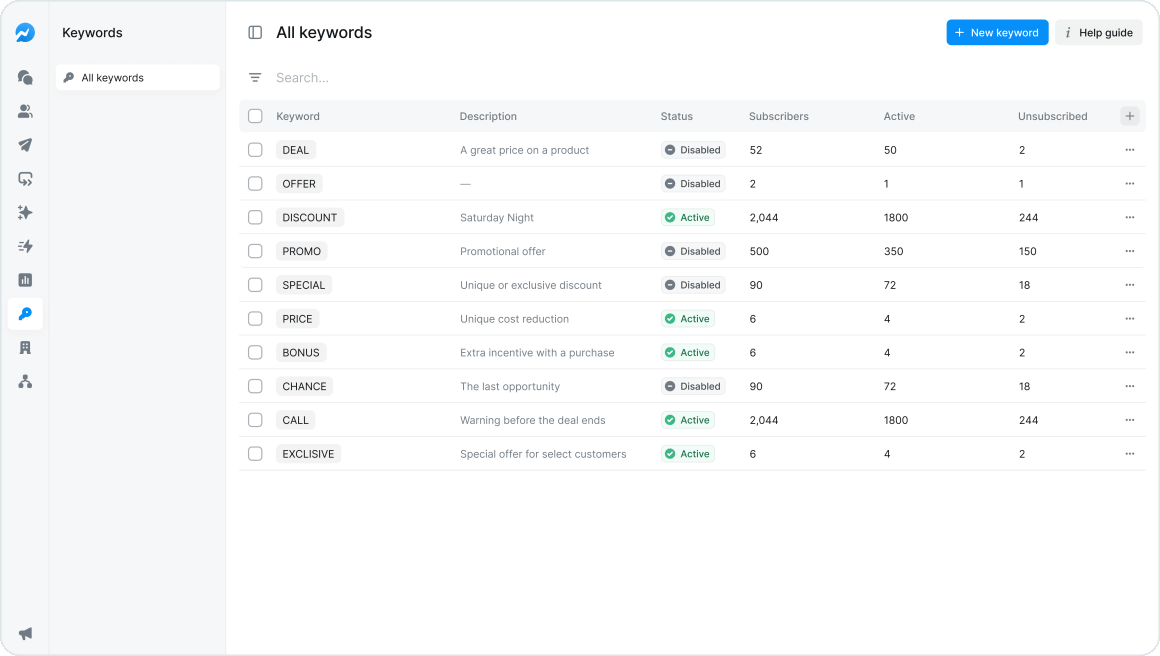
Navigate and Manage with Ease
Easily search, filter, and organize your keywords with Salesmsg redesign. The new intuitive dashboard lets you activate, edit, or remove keywords in just a few clicks. Whether you’re running multiple keyword-based campaigns or fine-tuning an existing campaign, you’ll have full control at your fingertips.
Create Keywords Instantly
Setting up text-to-join keywords is now faster and simpler. Choose a keyword, link it to your Salesmsg number, and automate responses to instantly engage contacts. Whether you’re capturing leads, running promotions, or growing your audience, this streamlined process helps you launch effective keyword campaigns in seconds.
_Create%20Keywords%20Instantly.png)

Automate Replies with Personalization
Engage contacts effortlessly with personalized auto-replies when they text your keyword. Customize responses to create a seamless and engaging experience. Whether you're sending a confirmation message, special offer, or an informative reply, automation ensures every contact gets the right message instantly.
Track Performance & Engagement
Gain valuable insights with real-time keyword analytics. Track responses, subscriber growth, and engagement trends to refine your messaging strategy. See which keywords drive the most interactions, optimize your campaigns, and make data-driven decisions.
_Track%20Performance%20%26%20Engagement.png)

Preview Conversations & Manage Contacts in Bulk
Easily access conversation history and manage contacts directly from the Keywords page. You can choose multiple contacts across pages using checkboxes. This makes it easy to apply tags, send broadcasts, validate numbers, or delete them — all from one place.
Integrate with your favorite apps
Simplify, scale, and streamline your business by connecting your tech stack with our apps







%20(3).webp)


Coming soon...
Don't see an integration you need? We use Zapier to fill in any gaps.
The best way to get something done is to start
Sign up here for a 14-day trial and be on your way to engaging with your customers faster than ever before.
Still have questions? Text us: (888) 409-2298



