New Updates in Salesmsg 2.0: Smarter Ways to Manage Numbers, Inboxes, and Settings
From easier settings management to faster number setup, these updates give your team more control and flexibility.
%20(11).png)
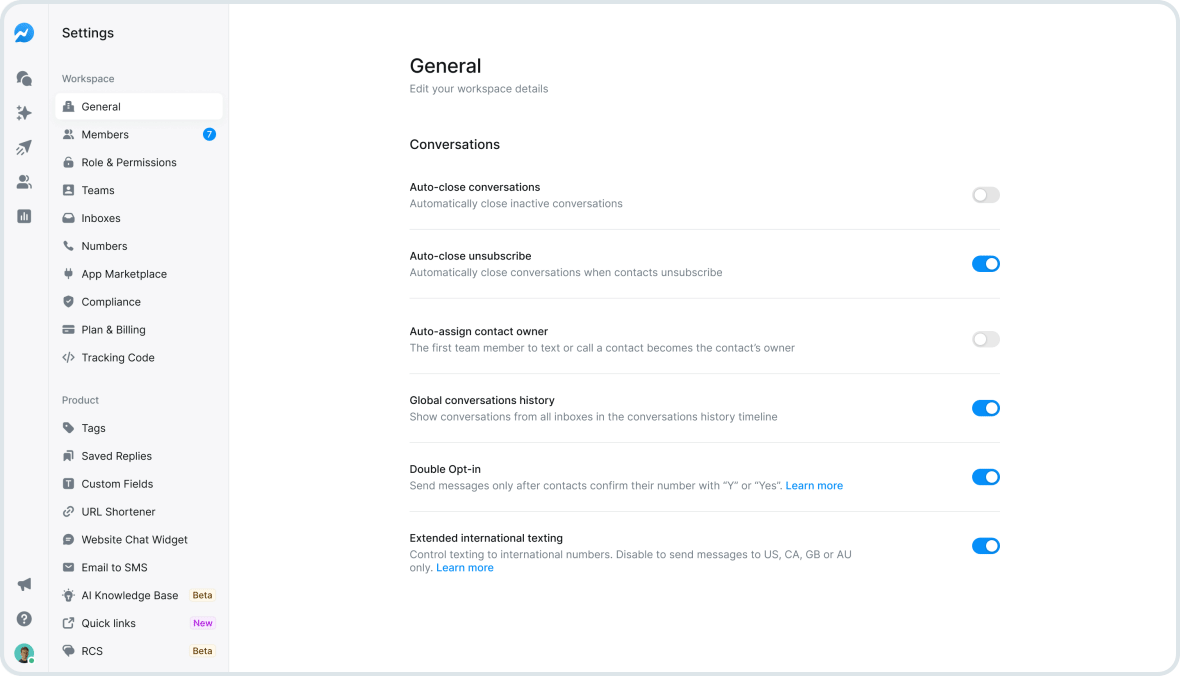
Manage Your Organization’s Core Settings
Admins: Manage your company-wide preferences from a single hub. Adjust access, permissions, and general configurations with easy-to-use toggle buttons, so you can update settings quickly without digging through individual menus.
Map Email to SMS in Your General Settings
Control how emails convert to texts and route them automatically to the right inbox. This ensures messages reach the correct team member every time, and creates a more reliable flow between email and SMS.
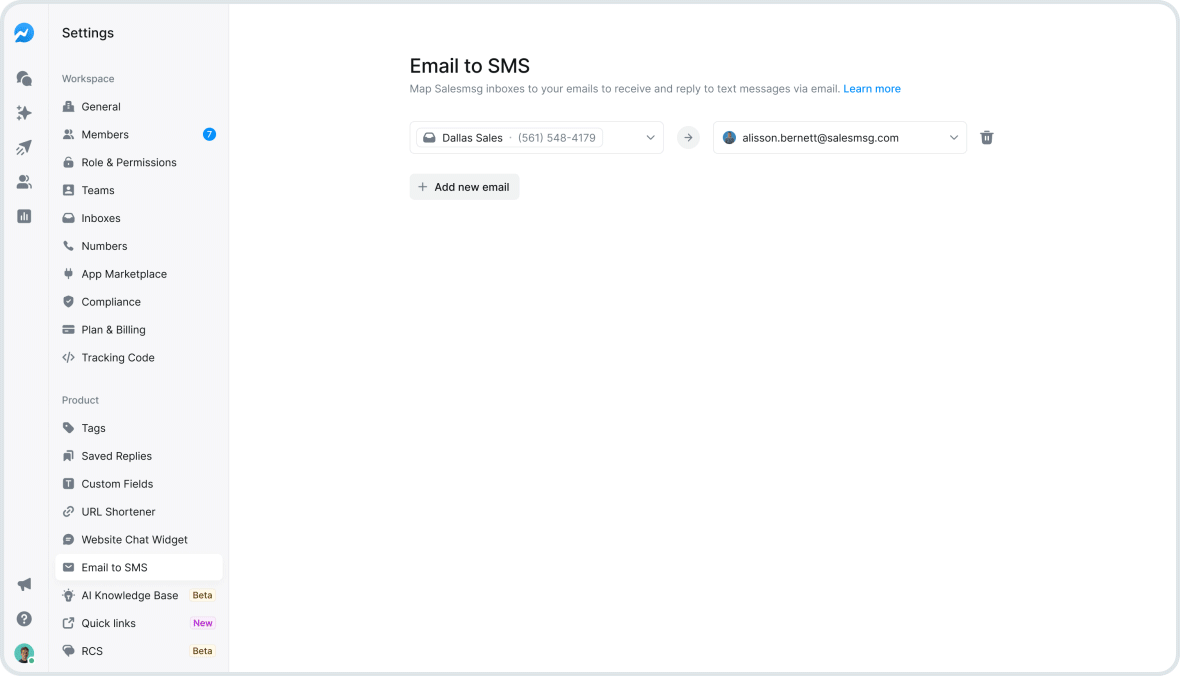
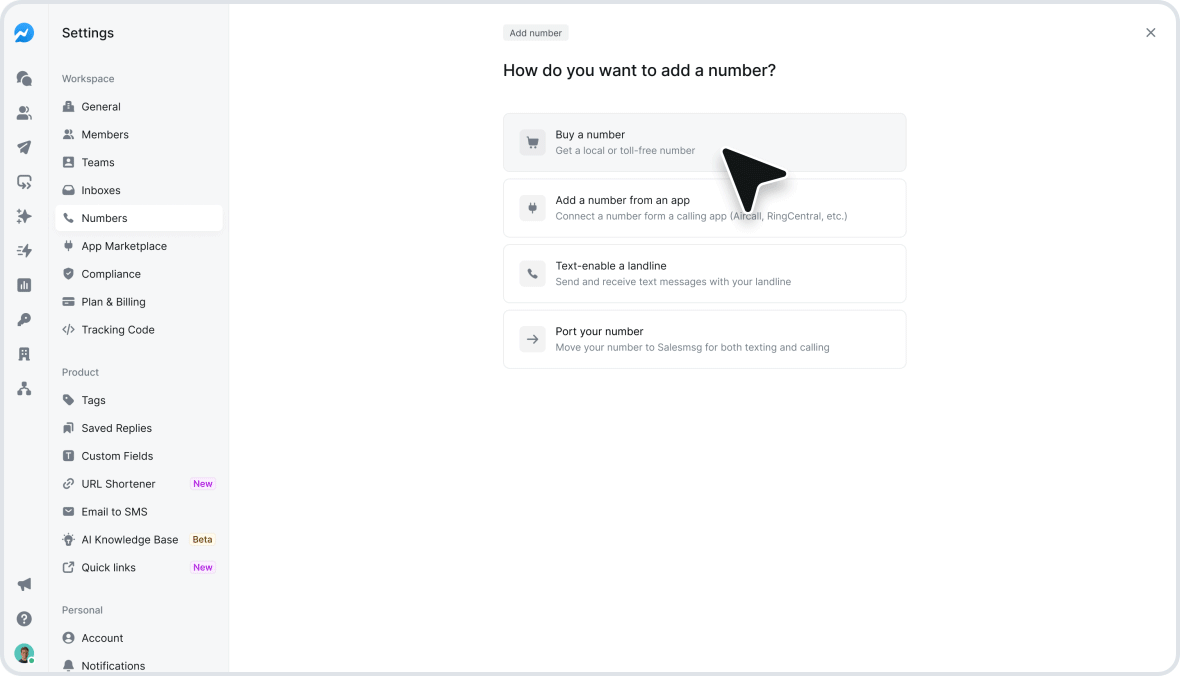
Purchase New Numbers and Assign Them to Inboxes
Instantly purchase new phone numbers in just a few clicks, and then connect your new numbers to the right team, location, or campaign. This makes it easy to expand your communication channels as your business grows—without any manual setup.
Add New Text-Enabled Landlines
Enable texting on your business landline, so customers can call or text the same number they already know. This helps businesses keep their trusted contact numbers, while adding texting for faster and more flexible communication.
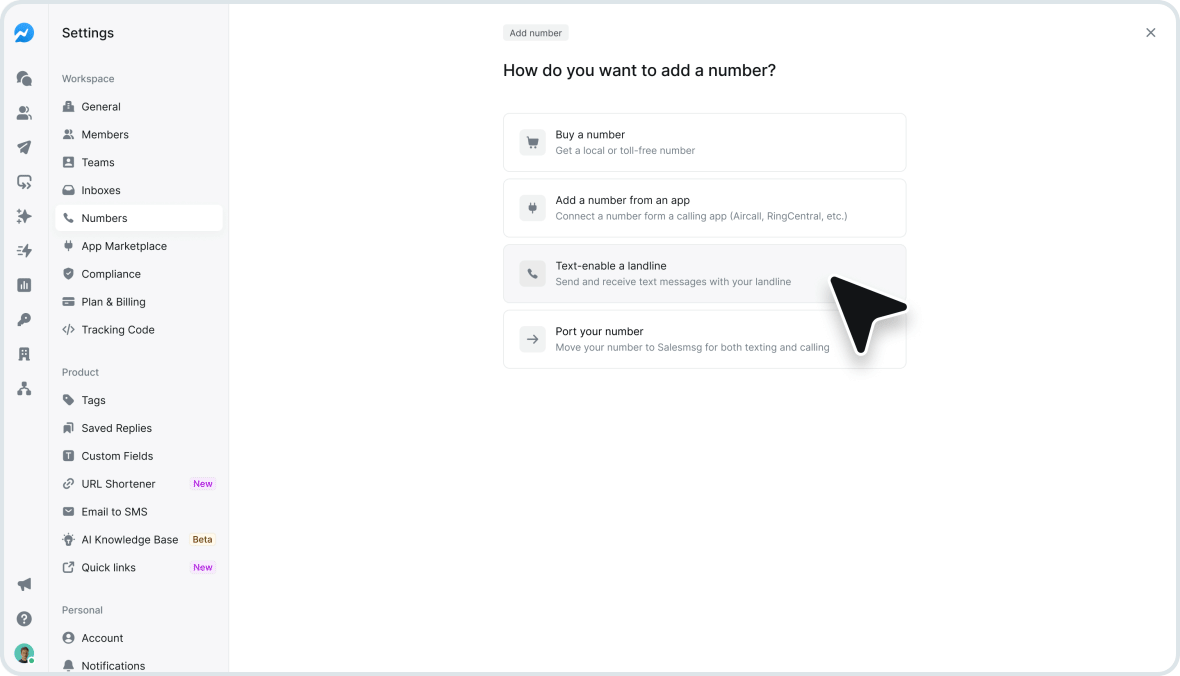
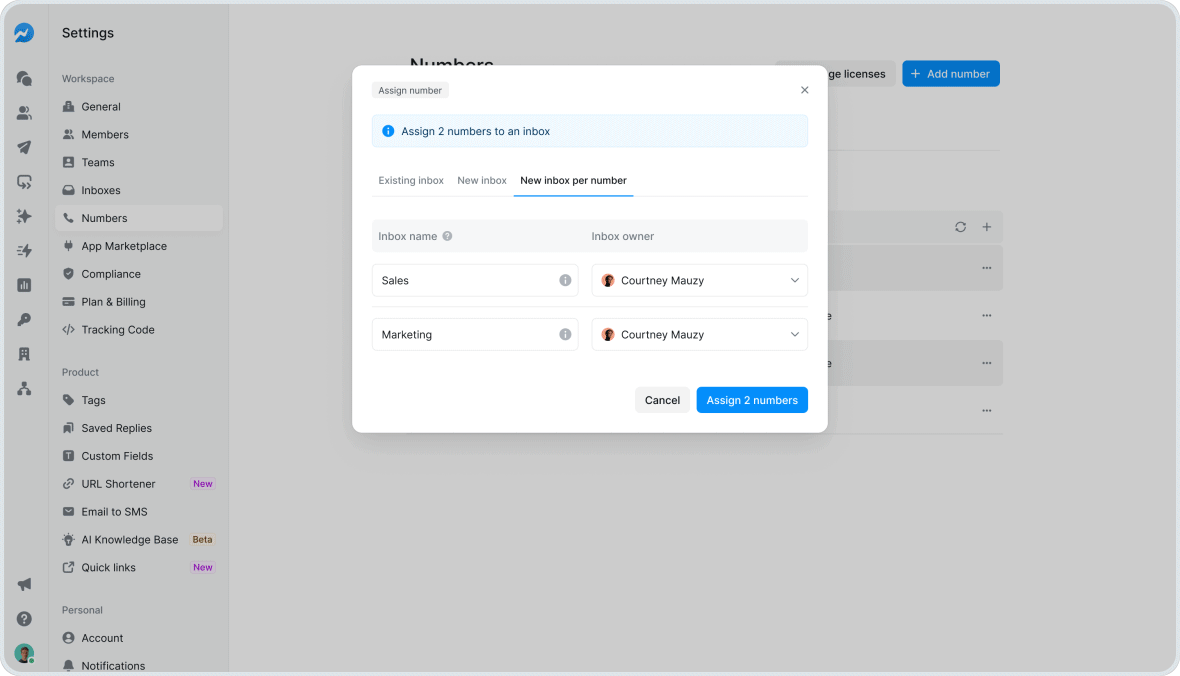
Bulk Create New Inboxes with New Numbers
Create several new inboxes with your new phone numbers. This is especially useful for onboarding new team members, managing multiple locations, or scaling quickly without repetitive manual setup.
Integrate with your favorite apps
Simplify, scale, and streamline your business by connecting your tech stack with our apps







%20(3).webp)


Coming soon...
Don't see an integration you need? We use Zapier to fill in any gaps.
The best way to get something done is to start
Sign up here for a 14-day trial and be on your way to engaging with your customers faster than ever before.
Still have questions? Text us: (888) 409-2298



