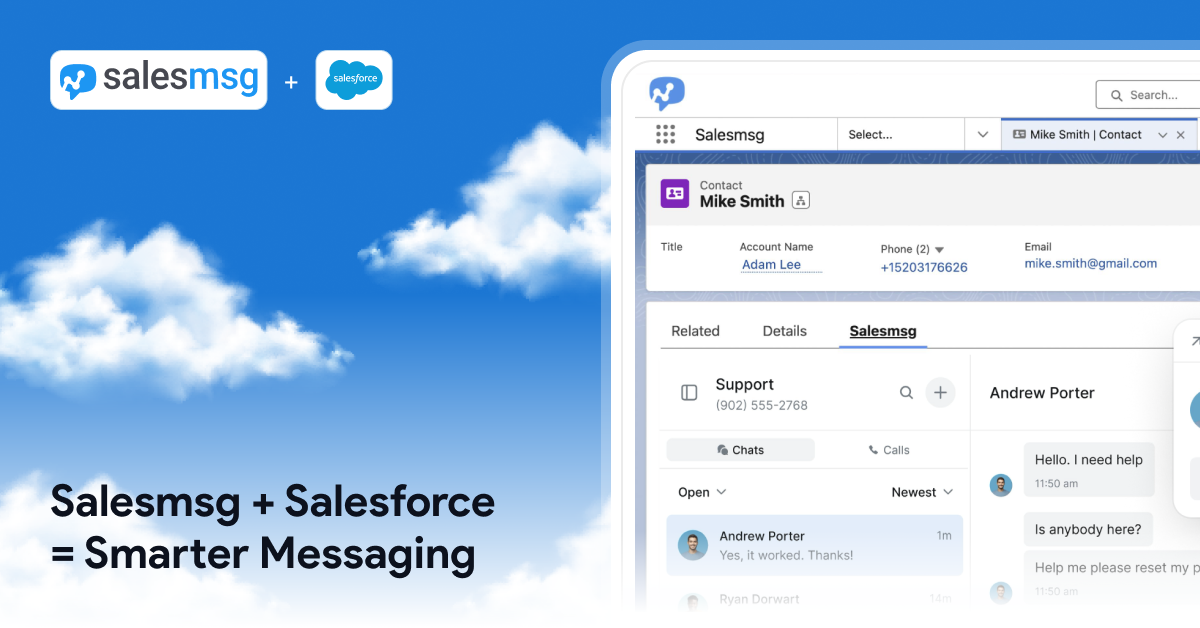Best SMS Tools for HubSpot in 2026

Quick Summary
The days of solely relying on emails or phone calls to connect with customers, leads, or prospects are long gone. Customer and lead texting has evolved from taboo to a primary channel for connecting with new and existing audiences. In fact, without texting, businesses and service providers are missing out on significant untapped revenue and ROI.
According to industry reports, 84% of consumers are now subscribed to business texts in 2026
, and these businesses have started attributing 10-20% of their revenue to SMS campaigns. Yet many companies remain unaware of the compelling statistics driving text message adoption. With a 98% open rate and exceptionally high response rates of 82% of check texts within five minutes, texting has become an essential lifeline for meaningful customer conversations and connections.
So, what are the benefits of business texting? How does SMS impact businesses using HubSpot?
This guide shows how HubSpot teams can use texting to improve reply times, strengthen follow-ups, and keep conversations organized across sales, customer engagement, and marketing teams. There is a lot to consider when selecting the right text messaging service provider. Teams want to know which platform supports the right messaging features, which one connects smoothly to HubSpot, and which one offers advanced tools without complicating daily work. Pricing, message quality, and ease of use matter as well, since these factors shape how quickly a team can adopt the tool and rely on it for uninterrupted daily/or/day-to-day operations.
By the end, you will have a clear view of how to choose a messaging setup that supports your team’s style of communication and fits the way you manage contacts, tasks, and timelines.
Key Takeaways
- Get a clear view of how advanced SMS tools keep your HubSpot timelines complete through reliable syncing and accurate message details.
- See how AI-supported features sort replies, prevent routing mix-ups, and keep the right conversations tied to the right contacts.
- Understand how modern texting platforms support daily activity across inboxes, workflows, mobile apps, and desktop tools without extra admin work.
- Learn what to look for when choosing a HubSpot-ready SMS system so your team can maintain cleaner data, faster replies, and steady communication flow.
Challenges Of Selecting The Best Sms Tool For Hubspot
Many teams feel stuck when they try to choose an SMS tool for HubSpot. You look at feature lists, compare screenshots, and skim Marketplace pages, yet everything starts to sound the same. Meanwhile, your team still deals with missed replies, scattered threads, and contact records that fail to show the full conversation. The thing is, when the record omits parts of the conversation, your team loses track of who last replied, which delays follow-ups and creates unnecessary back-and-forth.
Clear logs give your team the whole exchange, show the latest touchpoint, and keep replies on track. Your team moves faster, and customers or clients get a more consistent experience without mixed signals or repeated questions.
This guide walks you through SMS tools that help HubSpot teams reach that level of clarity. You will see how each platform handles texting, calling, inbox activity, automation, and syncing, so you can choose a setup that supports your team's communication style.
Why HubSpot Texting Matters for Your Business
Texting inside HubSpot helps your team move conversations forward with less friction. Messages reach people quickly, responses come through sooner, and each exchange stays connected to the records your team already relies on. Contacts, tickets, deals, and tasks remain linked to one place, so your team can stay focused without juggling extra tools.
HubSpot texting also connects with your CRM lists and automation paths. You can send texts to segmented groups, trigger messages when contacts meet specific conditions, and guide people through clear steps inside your workflows. Each response updates the timeline, which helps your team follow the conversation without losing track of earlier details.
HubSpot texting helps teams:
• Reach segmented lists with reminders, updates, and confirmations
• Trigger messages inside workflows that support sales, service, and marketing
• Keep replies inside the same thread so your team never feels scattered
• Respond from shared inboxes without switching platforms
• Give contacts a smoother experience with steady, timely communication
Texting for HubSpot Teams
Texting supports many groups across an organisation because it delivers quick contact, clear updates, and reliable reach without needing extra tools outside the CRM. Each team uses SMS for different tasks, and keeping those conversations tied to HubSpot helps reduce delays, confusion, and scattered communication.
Sales and Marketing Teams
Sales and marketing groups use SMS to confirm interest, share links, follow up quickly, and run short campaigns that contacts respond to without long gaps. The channel helps them reach people at the right moment and move prospects through key steps.
Customer Success Teams
Success teams use texting for quick check-ins, renewal reminders, and account updates. These short messages help them maintain steady contact with customers and keep relationships healthy.
Customer Service Teams
Service teams send clarifications, status updates, and simple instructions through SMS. The channel helps reduce back-and-forth delays and speeds up ticket resolutions because replies come in sooner.
Brand Management Teams
Brand managers use SMS to keep partners and internal groups aligned on approvals, updates, and schedules. Short messages help everyone stay coordinated without filling inboxes.
Event Management Teams
Event teams send reminders, confirmations, and last-minute directions through texting. Quick replies help them manage guests, vendors, and speakers while staying ahead of time-sensitive tasks.
Recruitment Teams
Recruiters use SMS to confirm interviews, collect availability, and guide candidates through each hiring stage. Faster replies reduce drop-offs and keep applicant timelines moving.
Teams work better when every text moves a contact closer to the next action. SMS gives your reps a direct line that people actually read, keeping conversations active rather than stalled. Quick replies help your sales reps confirm meetings or send follow-ups without long gaps. Your service team can sort out issues with clear updates instead of long email chains. Marketing can send reminders or time-sensitive alerts that contacts respond to within minutes. Everything stays inside HubSpot, which helps your team stay focused and move through tasks without unnecessary slowdowns.
People respond to texts faster than any other channel, and that speed supports real conversations. Texting feels personal because your team can speak to each contact based on their activity, preferences, or recent activities inside the CRM. It also stays accessible to anyone with a mobile phone, even without internet access. Customers welcome it because they prefer short, clear updates that help them move forward without waiting.
Texting creates momentum. It drives people to act more quickly on reminders, updates, and confirmations, improving conversion rates for promotions, events, and service workflows. When your SMS tool connects cleanly to HubSpot, your team gains a direct, reliable way to guide people through each stage without scattered messages or missed replies.
The Top 5 SMS Tools for HubSpot
Not every SMS tool works the same inside HubSpot. The options below are the ones most teams use today. You will see key features, limitations, pricing notes, and who each tool is best suited for.
G2 ranks the best HubSpot SMS integrations here:
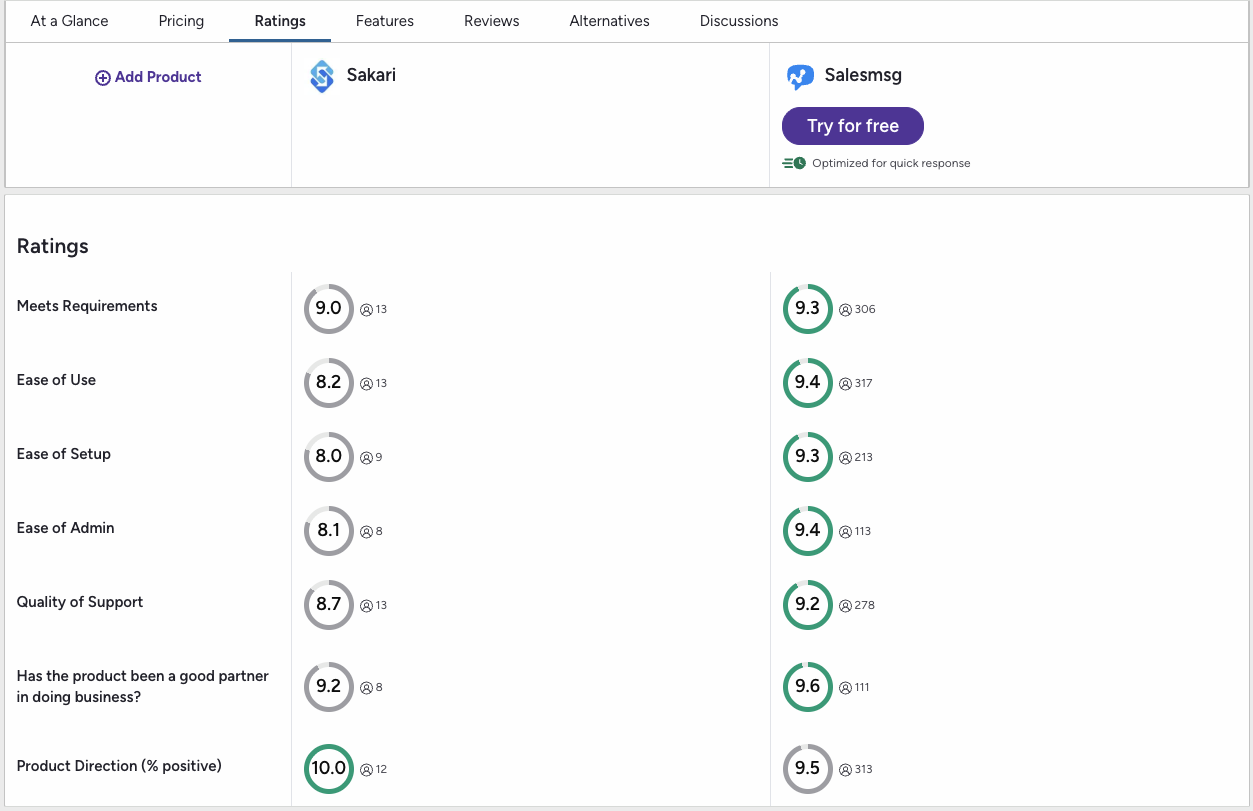
1. Salesmsg (HubSpot Rating 4.7 stars)
Salesmsg gives users a complete texting and calling experience inside HubSpot. Two-way SMS and MMS work across contacts, companies, deals, and tickets so every exchange connects to the right record. The setup is quick and users can work from desktop, browser extensions, or the mobile app without jumping between tools.
Salesmsg supports heavy workflow usage inside HubSpot. Most message volume runs through automation that triggers texts from deal stage updates, form submissions, new tickets, and data changes. Users can run drip sequences, reminders, review requests, and nurture flows without leaving the CRM.
AI Agents respond to inbound leads instantly and help qualify contacts using the information trained into the system. They answer common questions, gather details, and reduce the time it takes to book a meeting or move a deal forward.
Personalization stays consistent because Salesmsg pulls HubSpot properties into every message including custom fields, deal values, meeting links, and ticket details. Broadcasts also link to HubSpot lists which helps users run promos, alerts, announcements, or event pushes at scale with tracking that connects back to the CRM.
Shared inboxes keep conversations organized for sales, service, and marketing. Users can send, receive, and manage texts, images, and calls from the same location. Templates and saved replies support fast outreach, and every activity logs instantly so communication history stays clear and complete.
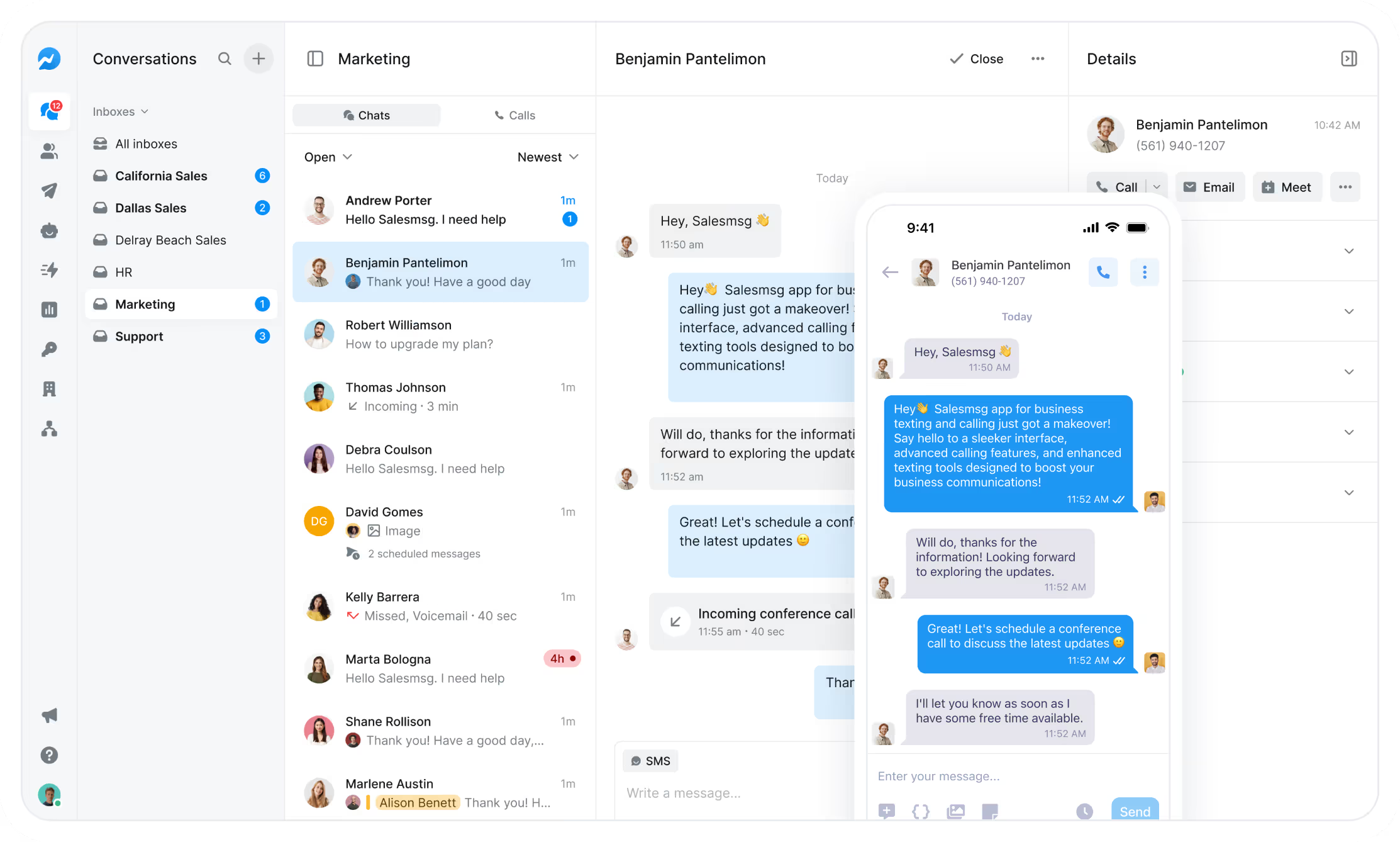
Salesmsg supports two-way SMS and MMS inside HubSpot with fast syncing across all records. Calling and texting run inside one place so users stay focused on the conversation. Workflow automation triggers nurture sequences, reminders, and follow-ups without manual effort. Broadcast sends reach large lists for campaigns, promos, and announcements. AI Agents handle instant replies, qualification, and common questions. Shared inboxes, number options, and 10DLC registration keep everything connected, and reporting tools give users a clear view of performance across contacts, deals, and tickets.
Limitations
Two-way texting is limited in certain international regions due to carrier regulations. High-volume teams need message bundles for heavy SMS usage.
Best fit
Salesmsg fits businesses that want one place for texting, calling, automation, and record updates inside HubSpot. It supports day-to-day communication for sales, service, and marketing groups without adding extra platforms or separate dashboards. Multi-location companies also gain a clear advantage because shared inbox access, number controls, and permissions help branches stay aligned and consistent across locations.
Salesmsg pricing
Salesmsg starts at $25/month for 500 message credits. Additional credits are priced per message (e.g., 4.0¢ each in that tier). Higher tiers scale by message volume: $49/month for 1,000 credits at 3.5¢ each, $99/month for 2,500 credits, $179/month for 5,000 credits, and $249/month for 7,500 credits. Unlimited contact records are included, and number, calling, and MMS features apply across all plans. Message rates vary by region, message type, and carrier so usage should be reviewed periodically.
What customers have to say
“Salesmsg is an excellent solution for HubSpot customers who need both 1:1 sales messaging and large-scale text broadcasting. The native integration makes it simple for HubSpot users to send and manage communications directly within the HubSpot interface, which streamlines workflows and improves adoption. Plus, their partner program team is fantastic to work with, responsive, knowledgeable, and genuinely invested in partner success.”
“Salesmsg offers a straightforward and efficient way to connect with prospects. I’ve found that leaving voicemails for clients is ineffective, but with Salesmsg, my response rate has increased by 80%. It has now become an essential part of my daily routine whenever I reach out to potential clients.”
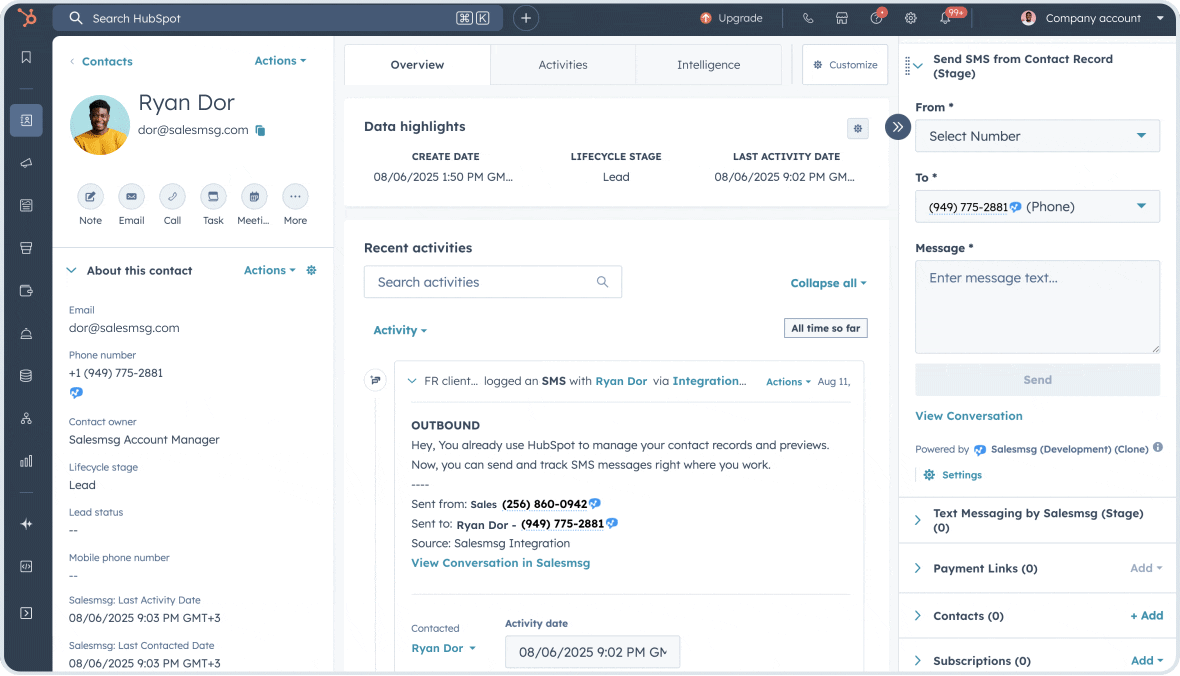
2. Sakari
Sakari provides HubSpot users with a simple SMS panel for contacts, deals, and tickets. The platform focuses on business text messaging for reminders, confirmations, and bulk sends. The HubSpot integration supports two-way texting, templates, and workflow automation.
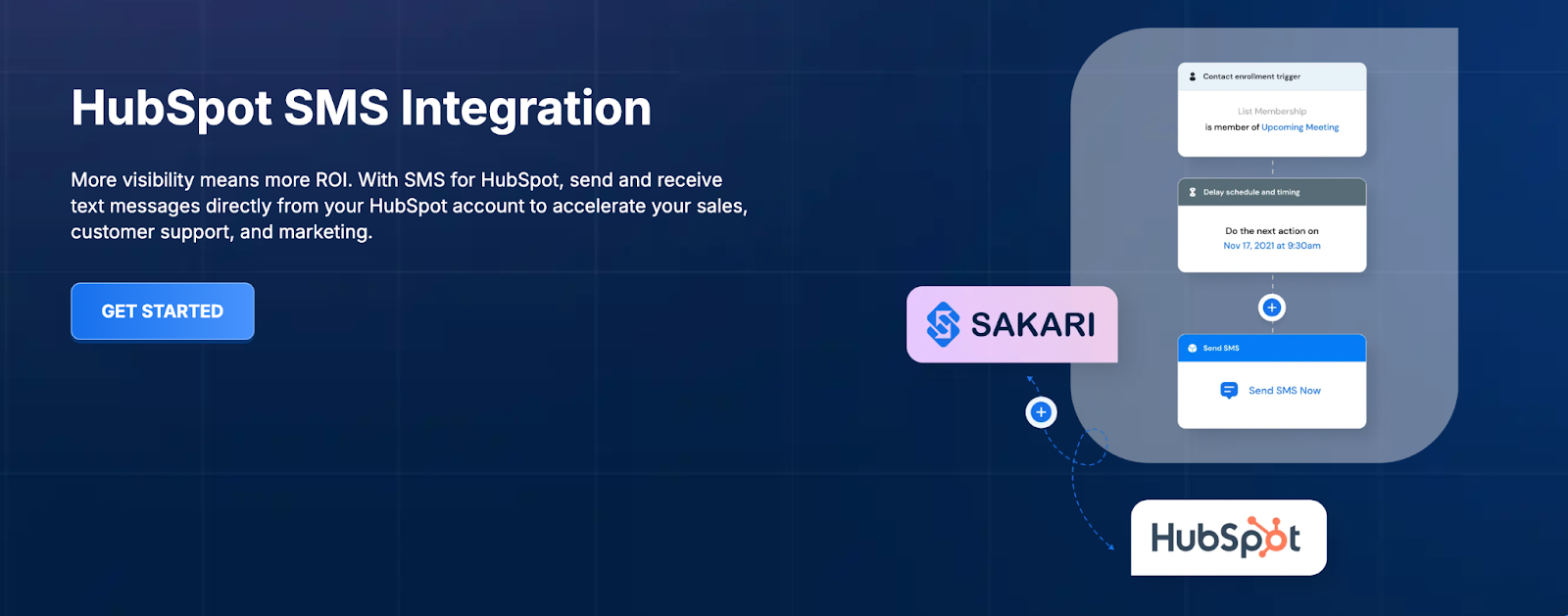
Top features
Sakari supports two-way SMS from HubSpot records and allows teams to create templates for quick responses. Workflows can send targeted messages automatically, which helps with appointment reminders and status updates. Mass messaging tools help teams send larger batches during busy periods.
Limitations
Sakari does not include a shared inbox for team collaboration, and the platform does not support calling. MMS messaging varies by location and carrier rules.
Best fit
Sakari fits teams that need simple two-way SMS, template support, and workflow automation for appointment-driven communication.
Sakari pricing
The Standard plan is 25 USD per month and includes 823 message segments, 90-day rollover credits, a dedicated number or sender ID, and unlimited users and contacts.
What customers have to say
“Sakari provides an intuitive user interface that is simple to use and comprehend for our team. Users like us value the design's simplicity, which enables us to send and manage SMS messages quickly and effectively without a high learning curve.”
“I signed up for Sakari because of its SMS integration with HubSpot. Support docs could be more robust. The interface could be more modern.”
3. Aircall
Aircall is a calling-first platform that also supports limited SMS inside HubSpot. The HubSpot integration logs calls and can log SMS and MMS to the contact timeline when you enable the setting in the Aircall HubSpot connector. Teams get text and voice in one place, with activity synced to HubSpot.

Top features
Aircall supports two-way SMS in supported regions and logs messages on HubSpot timelines. Calls, call recordings, and SMS activity sync to CRM records. The shared inbox helps teams handle incoming communication together. Aircall also supports click-to-dial, call routing, and live coaching tools.
Limitations
Two-way texting is limited to select countries. SMS volume limits depend on the number of messages and the carrier's routing. MMS support varies by location.
Best fit
Aircall suits teams that integrate SMS and phone calls into their engagement workflow and want everything tied to HubSpot records.
Aircall pricing
As of February 2026, Aircall offers an Essentials plan at $40 per user per month (billed annually) and a Professional plan at $70 per user per month (billed annually). SMS usage rates vary by country and number type.
What customers have to say
“I really value how seamlessly it integrates with CRM platforms like HubSpot. The extensive range of features and options are intuitive and user-friendly, which simplifies managing and tracking communications. One issue is that text messages do not sync with the CRM platform our company uses.” (G2)
“Using Aircall for Calling & SMS has helped to automate some aspects of how I reach out to leads, however it is not as sophisticated as I had hoped.”
4. Twilio
Twilio gives teams full control over SMS and calling through APIs, Studio flows, and custom SMS workflows. HubSpot users pair Twilio with HubSpot through private apps or third-party connectors, like Twilio SMS from Octopods, as Twilio does not have a native integration with HubSpot's inbox. Twilio suits teams with technical resources that want customizable SMS automation.
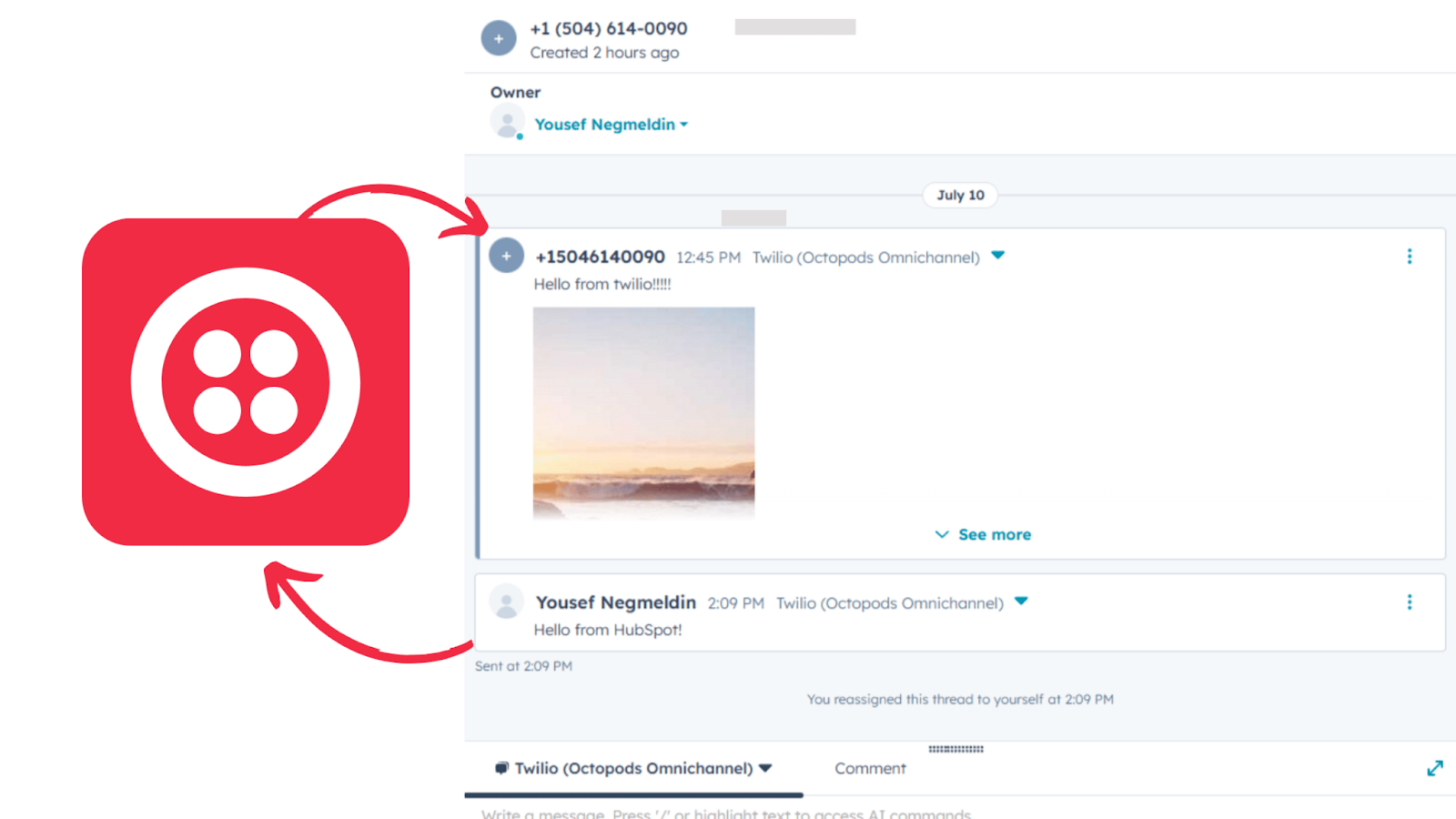
Top features
Twilio supports global SMS and MMS, flexible phone number configuration, and customizable logic. Teams can create triggers and automated flows. The platform provides detailed delivery rates and response tracking.
Limitations
Twilio requires technical work. It does not include a native HubSpot inbox, and users need to configure API rules to sync activity to HubSpot. Interface design depends on the custom setup.
Best fit
Twilio fits technical teams that want full control of rules, routing, and message triggers across multiple communication channels.
Twilio pricing
Twilio prices outbound US SMS at $0.0079 per segment and inbound SMS at $0.0079 per segment. MMS and international messages vary by country.
What customers have to say
One customer using Octopods’ Twilio SMS app says, “Frustrating setup process with confusing upgrade path and account connection issues. It made me connect the Octo app but wouldn't let me select my account. Then when I tried to upgrade to the omni-channel option, it was confusing and there was no clear way to do so.”
5. Kixie
Kixie focuses on sales engagement through calling, texting, and automation. The HubSpot integration syncs SMS and call activity to contact records and supports automated triggers through HubSpot workflows.

Top features
Kixie supports SMS and calling from the same app, and messages log to HubSpot contact timelines. PowerDialer tools help teams increase outreach. HubSpot workflow triggers can send SMS messages through Kixie.
Limitations
Kixie restricts texting to select countries. MMS availability depends on carrier support. Some features require higher-tier plans.
Best fit
Kixie suits teams that handle high outbound activity and want calling and texting tied directly to HubSpot.
Kixie pricing
Kixie lists three monthly rates when billed quarterly. The Integrated plan costs $35 per month. The Professional plan costs $65 per month. The Outbound Power Dialer plan costs $95 per month. The Enterprise plan requires direct contact with Kixie for personalized offers.
What customers have to say
“Kixie works great with HubSpot. The integration is seamless, and all calls and texts are logged with plenty of detail. Super helpful for keeping track of sales activity and monitoring acquisitions.” (G2)
“The only downside is that Kixie didn't have any options for the SMS feature that would automate a response if my team was away from the dialer.” (G2)
6. Quo (Formerly OpenPhone)
Quo provides voice, SMS, and team phone number functionality with HubSpot integration. It logs messages, calls, and voicemails to the contact timeline and automatically syncs new contacts and numbers.
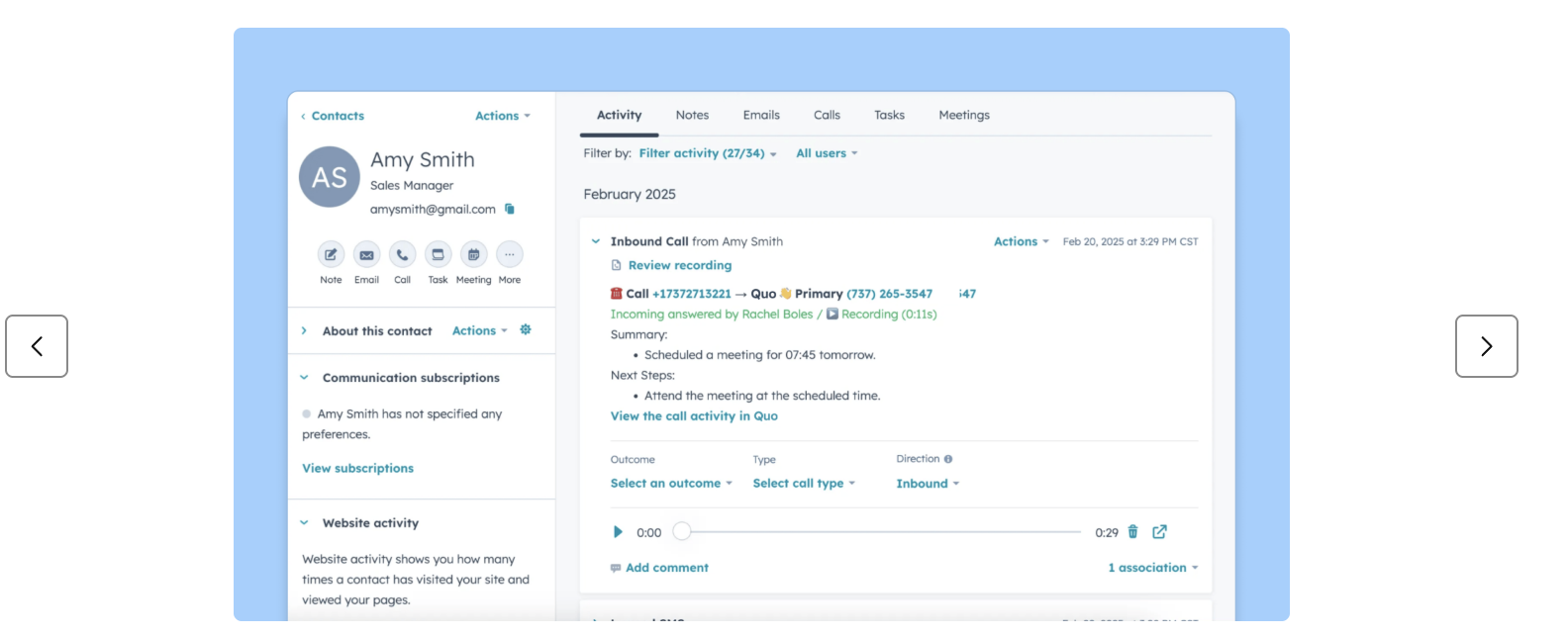
Top features
Quo supports unlimited calling and texting to the US/Canada on its tiers, syncs activity with HubSpot contacts, automatically imports new contacts, and links message/call history. The HubSpot integration enables in-depth activity logging and number management within the CRM.
Limitations
International SMS may incur extra fees and fewer features; advanced routing and automation features may belong to higher-tier plans. The platform focuses more on phone system replacement rather than pure SMS marketing.
Best fit
Quo suits teams that want a unified phone system within HubSpot, combining voice and texting under a single number, particularly for smaller teams or support groups.
Quo pricing
Plans start at $15 per user per month when billed annually for the Starter tier, but the HubSpot integration isn’t available in that tier. To access the HubSpot integration, you need to be on the Business or Scale plans, which are $276 per year and $420 per year, respectively.
What customers have to say
We use Quo every day and it is an integral part of our business. The integration was pretty smooth and implementing the app and its features was easy.
“I wish the integration with HubSpot was better. Be nice if the calls and texts all automatically logged. I had to use zapier as a workaround but it’s choppy.”
Additional Messaging Options Inside HubSpot
WhatsApp Integration
Some HubSpot teams rely on WhatsApp to reach contacts in regions where WhatsApp messaging is the primary communication channel. HubSpot offers an official WhatsApp integration that syncs conversations to contact timelines and supports workflow triggers, templates, and inbox access. This option works well for teams that need reliable two-way communication and clear CRM activity inside HubSpot.
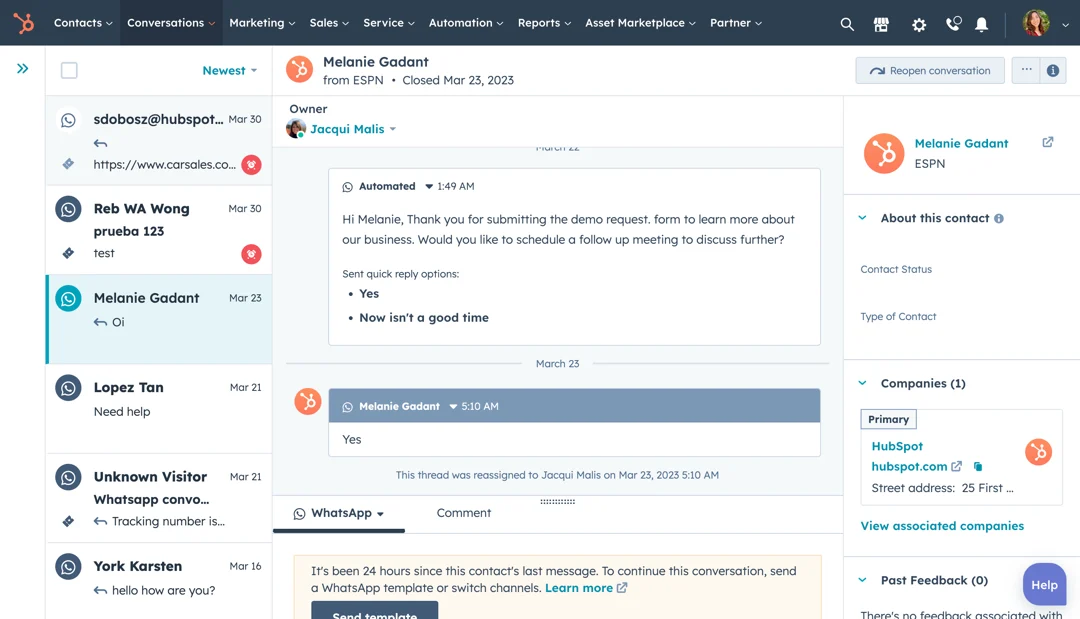
What to Look for in the Best HubSpot SMS Integration
HubSpot onboarding and setup
A strong integration connects seamlessly through the HubSpot ecosystem. Teams need a setup that activates quickly, syncs contacts without issues, and keeps phone numbers aligned with the primary field inside HubSpot.
A clean setup prevents message routing errors and supports a smoother rollout. Look for tools that install through the HubSpot App Marketplace and require minimal configuration.
Private and Shared Inboxes and two-way texting
Teams need an inbox that links messages to each contact’s profile and keeps each thread easy to follow. Real productivity starts when users can reply inside the same panel, assign conversations, add internal notes, and switch between contacts without losing context.
A clear inbox view helps sales and service teams track responses while reducing missed messages. Shared inboxes, role-based access, and user assignment rules give teams better control over active conversations.
Send Bulk SMS
SMS campaigns rely on fast and reliable message delivery. The best tools send large batches without delays and support MMS for confirmations, event or meeting reminders, or visuals for proper instructions.
Marketers need a system that can handle audience segments without slowing down the rest of the account. Throughput controls, send windows, and workflow-triggered broadcasts help ensure that messages are sent at the right time.
Workflows and automation paths
HubSpot users rely heavily on workflows, so the SMS integration must support sends, replies, and delivery updates inside automation paths. This helps teams guide leads, confirm appointments, and run follow-up sequences without extra steps. The best tools update the timeline automatically so each message stays tied to the correct contact.
Personalization at scale
Strong SMS tools use HubSpot properties to personalize messages for each contact. This includes names, dates, appointment details, order information, preferences, and any custom fields your team uses. Personalization helps messages feel relevant and improves response rates across sales, customer service, and marketing.
MMS and RCS support
Modern SMS tools go beyond short text. MMS allows teams to send images, PDFs, and media for instructions, product demos, or confirmations. RCS provides richer messaging for compatible devices. These features help teams share clearer information and improve the customer experience during key interactions.
Campaign creation and reporting
Teams need a simple way to create, schedule, and measure SMS campaigns inside HubSpot. The integration should support segmented sends, clear metrics, and message results that feed directly into reports. This helps users understand performance, adjust timing, and run campaigns that support sales, outreach, and marketing goals.
Compliance
A2P 10DLC registration helps messages reach contacts reliably, and toll-free verification improves delivery for service updates or appointment reminders.
Teams also need simple tools for opt-in tracking inside HubSpot, with clear visibility into phone number status and country code formatting. The best platforms guide users through registration, handle carrier submissions, and offer built-in safeguards to prevent improper sends.
Pricing clarity
SMS pricing varies by region, number type, and message type, which can create confusion when teams attempt to forecast usage.
The best tools give clear per-segment rates, outline carrier pass-through fees, and help teams estimate usage without surprises on the next invoice. Transparent message logs and cost-per-send breakdowns make it easier to understand monthly spend.
Reporting
Teams need reporting that shows delivery results, replies, link clicks (when supported), and SMS campaign performance. Clear, accurate, and detailed reports help users adjust message timing, improve sequences, and measure contact engagement inside HubSpot.
Strong reporting also supports RevOps teams that monitor volume, outcomes, and customer response patterns. Tools with activity timelines, workflow reporting, and inbox analytics make it easier to track team performance and message effectiveness.
HubSpot SMS Integrations: Use‑Case Examples
Driving Faster Sales Conversations
SMS inside HubSpot helps sales reps quickly reach new leads, confirm interest, and keep deals moving without waiting for email replies. It works well for stage-based outreach, fast qualification, and time-sensitive follow-ups.
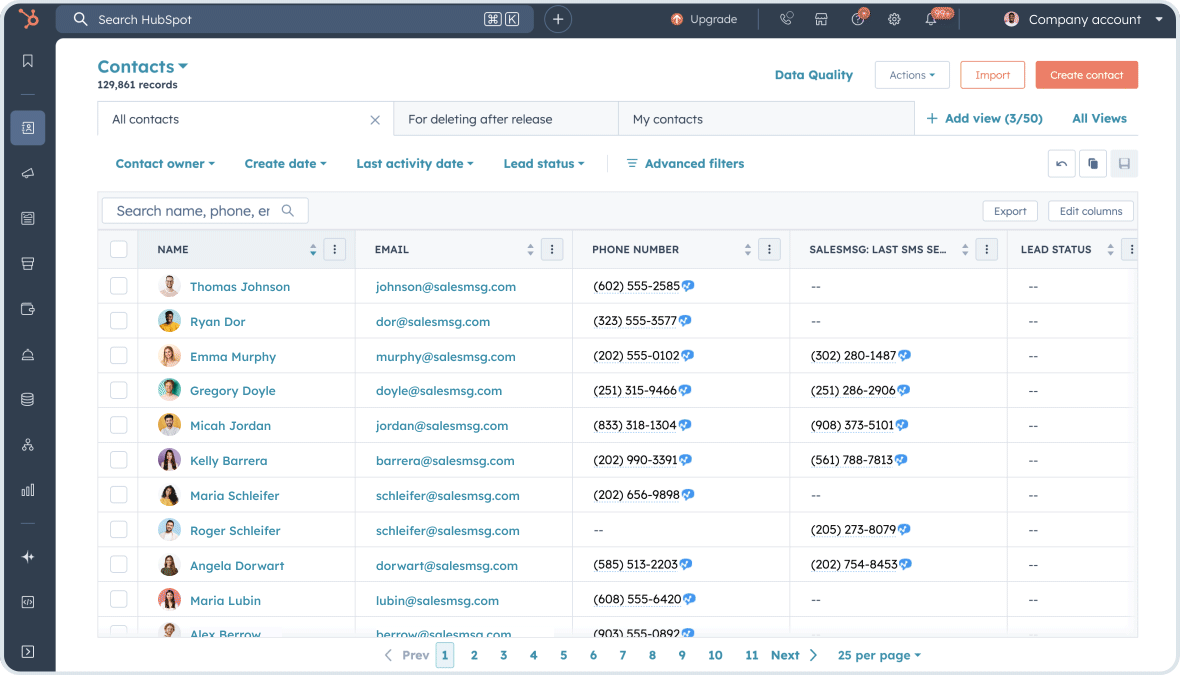
Allegiate Fitness uses Salesmsg Workflows to trigger SMS outreach when contacts hit new pipeline stages, delivering their highest connect and response rates of any channel. Automated SMS sequences run for three to four weeks, consistently driving leads into the Connected stage and reducing time-to-close. They also built a simple review workflow that has generated 100+ Google reviews automatically, strengthening local visibility and fueling ongoing demand.
Scaling Support Follow-Ups Without Manual Work
Support teams use SMS in HubSpot to send updates, answer questions, and follow up on tickets without relying on long email threads. It gives customers a quick way to reply and helps teams resolve issues faster.
Royal LePage Signature Realty uses Salesmsg with HubSpot to stay in touch with over 5,000 contacts, compared to a few hundred manually before. Their automated sequence runs for two years, sends messages on a consistent schedule, and still brings in replies long after initial outreach. Salesmsg also eliminates manual texting and name errors, which helps keep communication accurate and easy to manage.
Driving Stronger Results From Marketing Campaigns
Marketing teams rely on fast, visible channels to promote offers, send reminders, and reach contacts at the right moment. Texting works well for campaigns that need quick engagement and higher click-through rates than email.
SamCart used Salesmsg with HubSpot to send 44,000 SMS messages during a promotional push. The campaign achieved a 6.8 percent click-through rate and generated $ 20,000 in additional revenue. Salesmsg made it easy to schedule the messages, track performance, and tie results directly to HubSpot reporting.
Inbound and Outbound Sales Outreach
Sales reps reach new contacts through quick outbound messages and respond to inbound interest the moment it comes in. AI Agents handle the first reply when reps are busy or offline, keeping the conversation active and helping qualified leads move forward without delays.
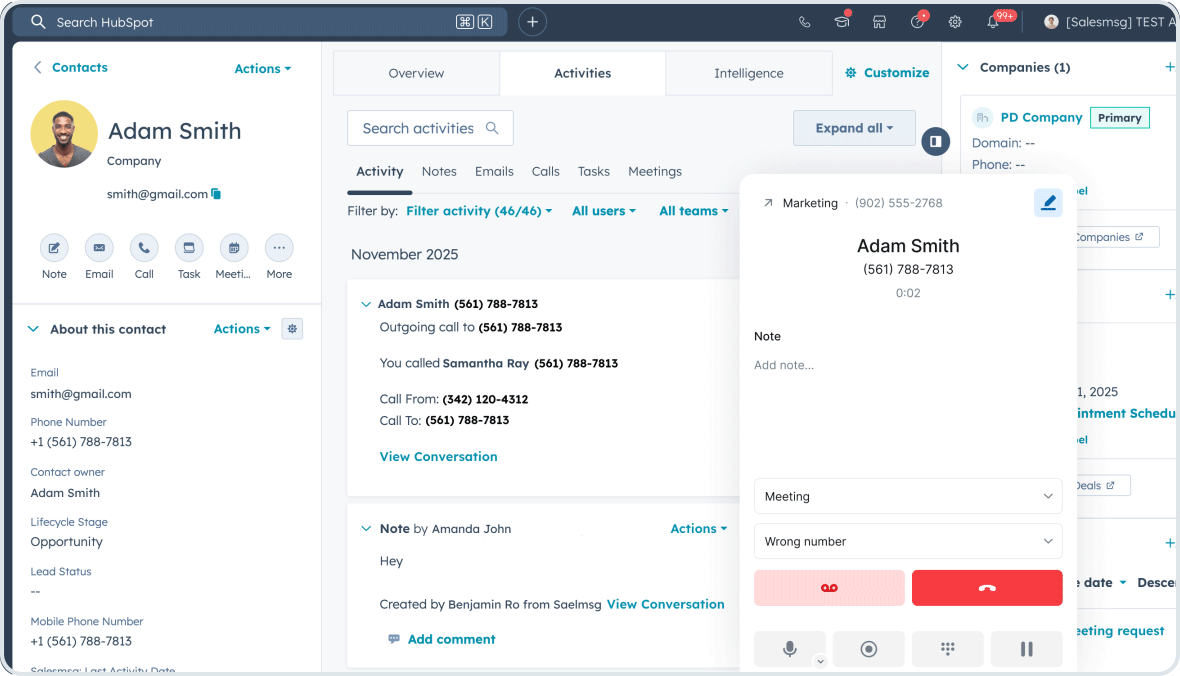
Launching Engagement Driven Marketing Promotions or Offers
Promotions, event announcements, and product updates reach the right lists through clear broadcast sends inside HubSpot or Salesforce. G2 reviews highlight strong results from mass texting, and outside sources point to consistent engagement when broadcasts support launches that rely on timely visibility.
Connecting With Prospects for Rechecking
Short follow-ups help sales reps reconnect with contacts after form fills, demo requests, or quiet periods. G2 reviewers praise how fast SMS prompts responses, and analysts point to strong results when HubSpot workflows trigger these touchpoints as soon as new contacts enter the pipeline.
Manual and Automated Appointment Scheduling and Reducing No Show Rates
Appointment confirmations and reminders keep customers on schedule through simple SMS messages sent from CRM calendars. This approach works well for healthcare, fitness, home services, and any business that depends on steady attendance across booked sessions.
Pricing and Cost Benchmarks for HubSpot SMS Apps
Pricing for HubSpot SMS tools varies widely, so it helps to understand the common models and the costs teams can expect as message volume grows.
Individuals
Solo users usually start with one seat and light monthly usage. Most plans begin in the lower price range for a single inbox, one phone number, and a few hundred to a few thousand texts per month. This works for consultants, small agencies, or individual reps who want texting inside HubSpot without overspending on bulk features.
Small teams
Small teams often carry three to ten seats and moderate text volume. This group usually sends between three thousand and ten thousand texts each month. Costs rise with the mix of seats, message credits, and region-based carrier fees. Most small teams fall into the mid-hundreds per month once global rates and message routing are included.
Mid-sized teams
Growing teams rely on higher message volume, more shared inboxes, and full workflow automation. This group often sends ten thousand to fifty thousand texts each month. Monthly spend increases as more users join, more numbers are added, and more countries are supported. Many mid-sized teams land in the high-hundreds to low-thousands per month depending on their reach and the number of campaigns they run.
Enterprise teams
Larger organisations have heavy usage, multiple departments inside HubSpot, and region-specific compliance requirements. Costs scale with advanced routing, higher throughput, dedicated numbers, and large message batches. Enterprises also tend to use both SMS and MMS across several regions. These setups often reach the higher monthly tiers, especially when sending tens of thousands of messages across multiple business units.
Common extra fees:
- Carrier registration
- Toll-free verification
- Short code registration in select regions
All fees vary by provider and region.
Which SMS Tool is Right for Your HubSpot Team?
Teams working with HubSpot use SMS in different ways. Sales, service, and marketing all move at different speeds and handle different message volumes. Matching the tool to the team helps you choose the features that matter before you compare pricing.
Sales Hub
Sales teams move through templated and personalized messaging quickly, and they depend on texting for replies that keep deals active. Salesmsg and Sakari provide reps with fast SMS outreach and clear message logs within contact records. Salesmsg adds calling, shared inbox activity, and automated workflow actions that help sales reps manage high-volume follow-ups without jumping between apps.
Service Hub
Support teams handle tickets, issue updates, and provide ongoing communication with customers. Salesmsg works well here because inbox activity links directly to HubSpot objects, keeping message threads accessible. Sakari can support simple updates and ticket-triggered sends. Service teams gain value from inbox features that help agents coordinate responses without confusion.
Marketing Hub
Marketing teams send reminders, announcements, and promotional messages to their target audience. They need tools that support segments, workflows, and tracking inside HubSpot.
Salesmsg and Sakari both support MMS, automated sends, and contact list automation. Each helps marketers schedule messages and measure results without manual exporting.
Decision Checklist
Use these points to match your needs to the right tool.
- If your team needs advanced but simple texting with calling support and flawless HubSpot integration → choose Salesmsg
- If your team needs fast replies, shared inbox coordination, and workflow-based texting → choose Salesmsg
- If your team focuses on appointment reminders or simple confirmation updates → choose Sakari
- If your team handles high outbound calling activity and wants dialer tools that connect to SMS → choose Kixie
- If your team needs full control over routing logic or API-driven automation → choose Twilio
- If your team manages long call sessions and wants call recording paired with SMS activity → choose Aircall
- If your team handles WhatsApp or iMessage conversations and needs a lightweight HubSpot connection → choose Quo
- If your team need a scalable solutions for multi-location franchises to handle mass SMS deployments → choose Salesmsg
Quick Recommendation
Most teams look for an SMS tool that installs smoothly, connects cleanly with HubSpot, and keeps daily communication simple to manage. The best options make setup fast, keep inboxes organized, and link each message to the right contact so teams stay focused. A strong integration supports sales updates, customer service conversations, and marketing sends without disrupting the way people already work inside HubSpot.
Why Salesmsg continues to lead texting and calling inside HubSpot
Teams that use Salesmsg usually point to the same benefits. They feel more in control of their conversations, their records stay accurate, and their daily operations run uninterrupted and more efficiently. Nothing feels hidden or scattered because the platform ties everything to the HubSpot contact the moment the message or call happens.
People rely on Salesmsg for:
• Texting and calling inside one connected system
• Message activity that syncs all contact record automatically
• Shared and private inboxes that help teams stay responsive
• Smart automation support that keeps follow-ups consistent
• A setup that fits seamlessly into existing HubSpot processes and workflows
Salesmsg gives teams a smoother workflow. It keeps conversations organized, helps reps automate replies quickly, protects the accuracy of every contact record, and tracks activity across every HubSpot event. . It supports the communication that happens inside HubSpot without adding friction or extra steps.
Frequently Asked Questions
Can I test multiple SMS tools in HubSpot before picking one?
Yes. Most HubSpot SMS apps offer a free trial or sandbox configuration so you can test message sending, workflow triggers, inbox features, and reporting before committing. It’s smart to compare tools side‑by‑side using your real team workflows. Be sure to check whether your trial includes A2P 10DLC‑registered sending to avoid deliverability issues during testing.
What happens to my SMS history if I switch tools in HubSpot?
Your existing message logs usually remain stored in HubSpot as CRM records, but real‑time inbox threads may not migrate automatically. Some vendors support importing chat history, while others require starting fresh. If you anticipate switching later, choose a tool that logs every message at the Contact/Company level to preserve compliance and audit trails.
Do all SMS integrations work with HubSpot CRM, Sales Hub and Service Hub?
Not always. Some SMS tools only connect at a basic CRM level, meaning they can’t run HubSpot workflows, ticketing automation, or shared team inbox messaging. When evaluating a tool, look for:
✔ Native HubSpot App Marketplace listing
✔ Full support for Sales & Service Hub inbox tools
✔ Workflow + sequence triggers for automated texting
How many users/licenses do SMS tools for HubSpot require?
It depends on the pricing model:
- Per‑user plans: each rep with texting access needs a seat
- Shared inbox plans: teams can collaborate using fewer licenses
- Usage‑based pricing: pay mainly for the number of messages sent
Sales teams often need more seats for high‑volume outreach, while support teams can operate through shared queues.
Can I send text messages globally from HubSpot using these tools?
Many HubSpot SMS apps support international messaging, but:
- Pricing varies by country
- Local number compliance rules apply
- Not all tools support two-way messaging worldwide
If you operate in multiple regions, choose a tool with carrier‑approved global numbers and built‑in compliance support.
What are the main differences between native HubSpot texting features and third‑party SMS apps?
HubSpot offers limited texting functionality out of the box (mostly one‑way notifications). Third‑party SMS apps unlock:
- Two‑way texting + shared team inboxes
- Bulk & automated messaging through workflows
- Local & toll‑free number provisioning
- Compliance management for A2P 10DLC
- Rich conversation logging + reporting
If your goal is to scale conversations with customers, a certified App Marketplace integration is the better long‑term fit.







.png)