Track Every HubSpot SMS Workflow with Full Visibility
Easily see how your HubSpot workflows are performing – right inside Salesmsg.
.png)
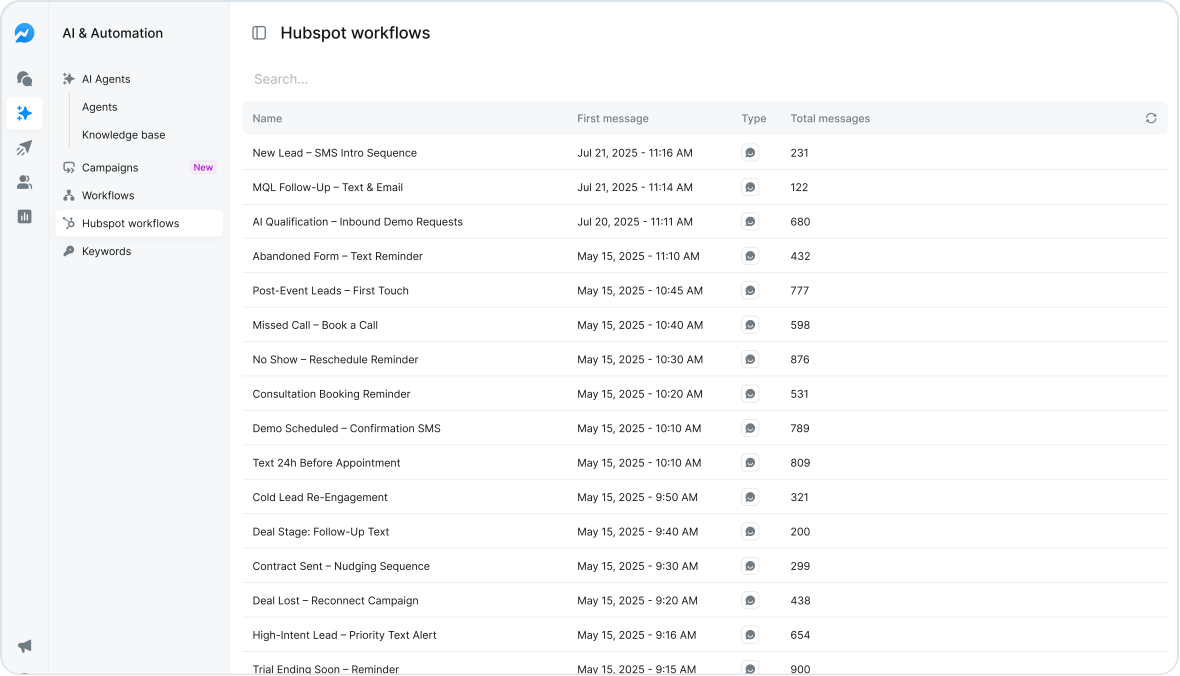
See Your HubSpot SMS Workflows in One Place
View all your HubSpot SMS workflows on a new dedicated page inside Salesmsg. You’ll automatically see workflows that include “Send SMS” actions listed on this page, with up-to-the-second delivery status and error feedback. Search workflows, filter by date, and view contacts and text messages for each workflow.
Track Real-Time Performance of HubSpot Workflows
Drill into each HubSpot workflow to see delivery stats, reply rates, click-throughs, opt-outs, and more. Get percentage breakdowns and tooltips to better understand how your campaigns are performing and how you can optimize them.
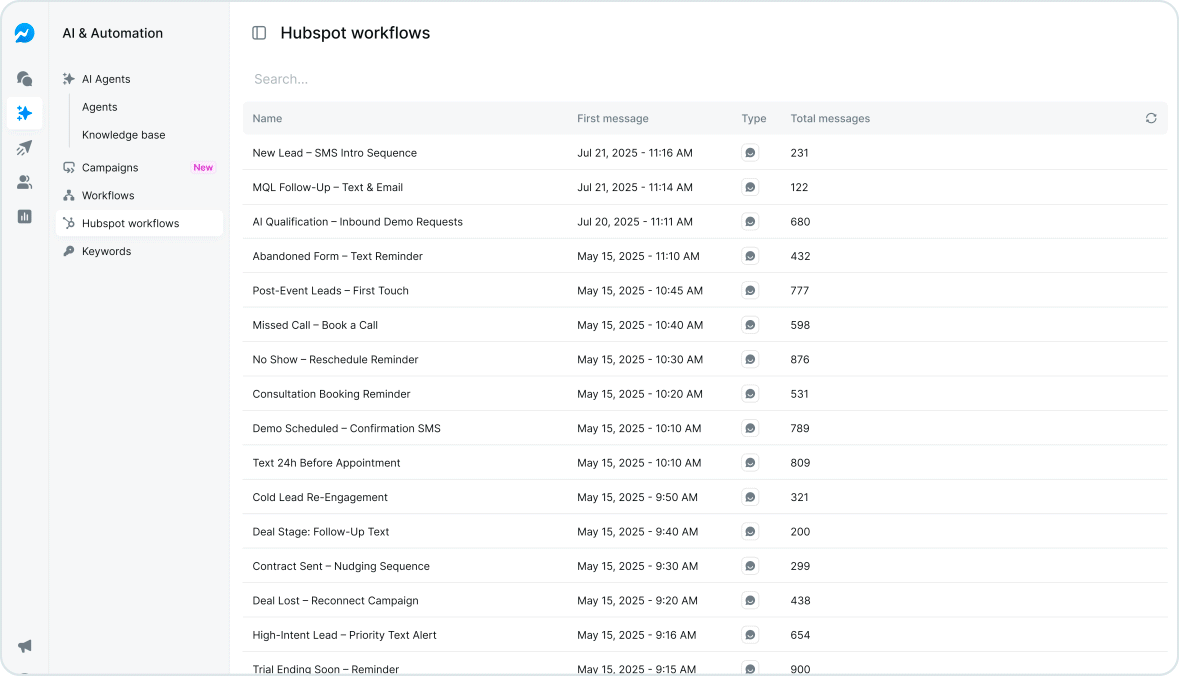
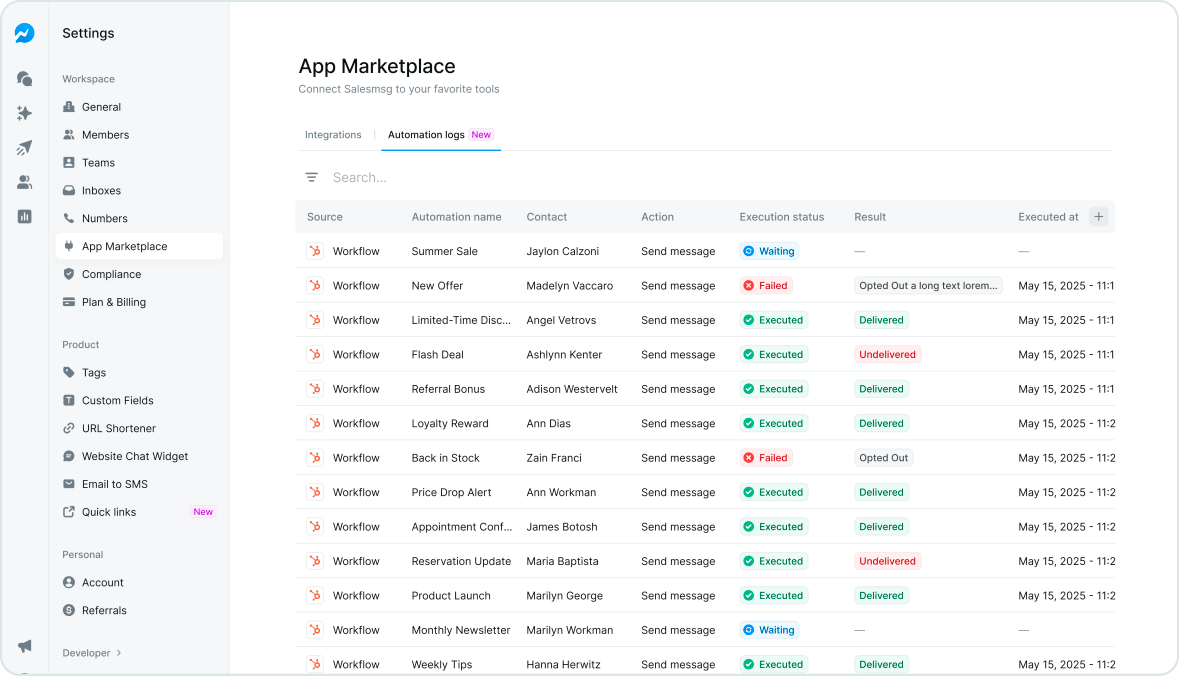
Track Your Complete SMS Journey
Each text message triggered by your webhooks or workflows now includes detailed status updates. You’ll see the full journey of every text from the sent to the delivery (or failure). Track creation, queuing, delivery, and failed sends with exact timestamps. Easily confirm that your campaigns are working as expected.
Monitor Automated Texts in One Dashboard
This new dashboard gives you full visibility into your automations. Track each text message by its source, see when it was triggered, and whether it was sent, failed, or skipped. Click into any message to open a detailed log with execution status, delivery results, and complete request data.
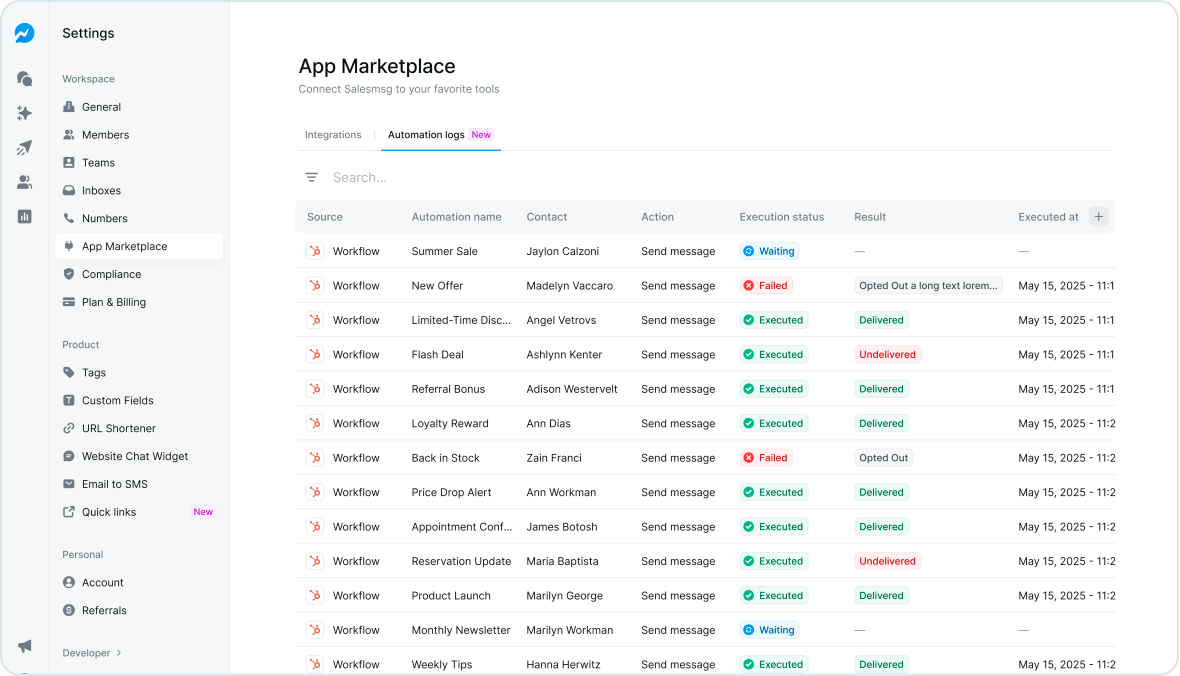
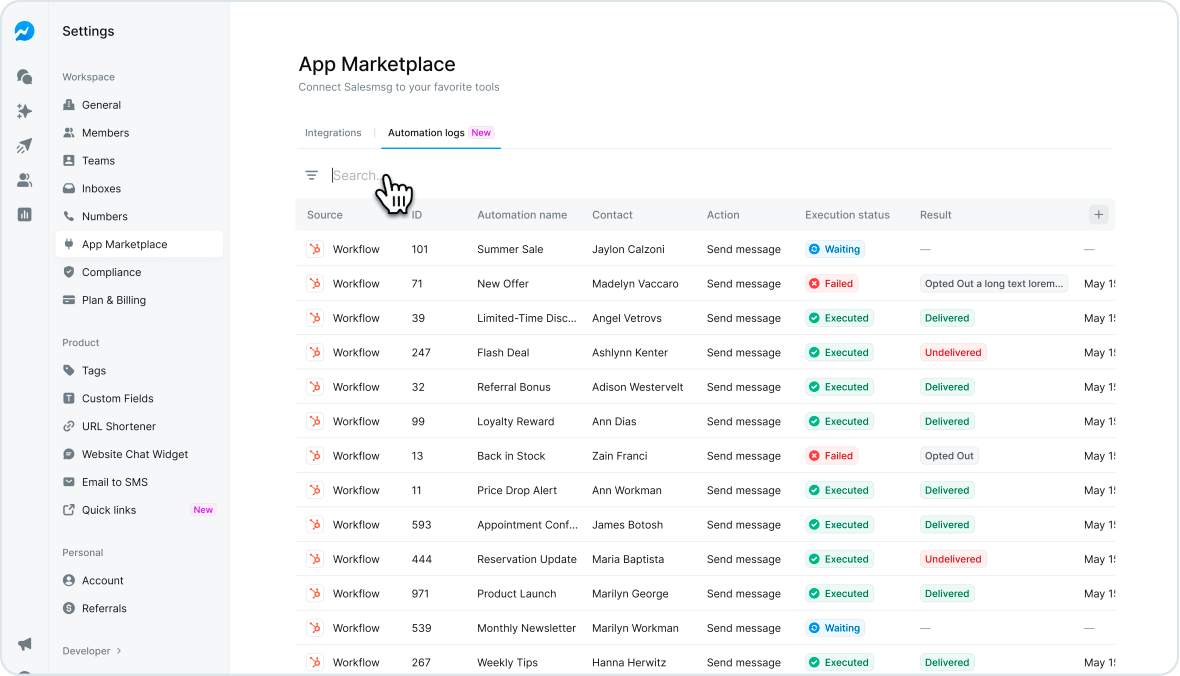
Search Individual Automations
Search by workflow ID or callback ID to instantly find the automation you're looking for. Filter by delivery status, execution time, or result to spot underperforming text messages, track engagement, and take action on replies or missed connections.
Integrate with your favorite apps
Simplify, scale, and streamline your business by connecting your tech stack with our apps







%20(3).webp)


Coming soon...
Don't see an integration you need? We use Zapier to fill in any gaps.
The best way to get something done is to start
Sign up here for a 14-day trial and be on your way to engaging with your customers faster than ever before.
Still have questions? Text us: (888) 409-2298



